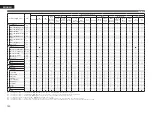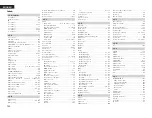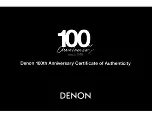AV SURROUND RECEIVER
AVR-A100
Addendum Sheet
Thank you for purchasing DENON’s product. When you operate the unit, please
read the owner’s manual and this sheet.
v
page 68 :
Addition
Party mode function
A function has been added when playing back in
party mode that enables attendees to perform
controls such as selecting songs etc.
Also, DENON products that are connected to the
network can control each other.
n
Participating in the party mode as
an attendee
1
3UHVV
PARTY
“Enter Party Mode?” is displayed.
• An error message is displayed when you are not
connected to a network.
2
3UHVV
o
p
WRVHOHFW³<HV´WKHQSUHVV
ENTER
When you start the party mode, the monitor
of the attendee (child) displays the network
menu screen for the organizer (parent).
3
3UHVV
uio
p
DQG
ENTER
WRVHOHFW
WKHGHVLUHGWUDFN
'(121>$95$@
)DYRULWHV
,QWHUQHW5DGLR
0HGLD6HUYHU
>@
3$57< $77(1'((
The party mode function can only be used on a
combination of DENON devices that are equipped
with the party mode function.
v
page 102 :
Addition
Zone management function
DENON products that are connected to the network
can control.
The “Device Control” item was added to the
“Network Setup” – “Other” – “Zone Management”
menu.
With “Device Control”, the network functions
(Internet radio when the input source is NET/
USB etc) of the device selected in step 2 can be
controlled using this product.
1
3UHVV
ui
WRVHOHFW³1HWZRUN6HWXS´
± ³2WKHU´ ± ³=RQH 0DQDJHPHQW´
IURP WKH PHQX DQG WKHQ SUHVV
ENTER
RU
p
27+(5
3&/DQJXDJH
)ULHQGO\1DPH(GLW
3DUW\0RGH)XQFWLRQ
3DUW\6WDUW/HYHO
=RQH0DQDJHPHQW
8SGDWH1RWLILFDWLRQ
&KHFNWKHVWDWXVRIRWKHU'HQRQSURGXFWVRQ
\RXUQHWZRUNDQGEURZVHWKHQHWZRUNPHQX
2
3UHVV
ui
WR VHOHFW WKH GHYLFH DQG
WKHQSUHVV
ENTER
RU
p
=21(0$1$*(0(17
'(121>$95$@
v
page 93 :
Change
MANUAL SETUP
The “Network Setup” – “Other” menu was
changed.
G
NETWORK SETUP
H
1(7:25.6(783
1HWZRUN&RQQHFWLQJ
2WKHU
5KDSVRG\$FFRXQW
1DSVWHU$FFRXQW
1HWZRUN,QIR
G
OTHER
H
27+(5
3&/DQJXDJH
)ULHQGO\1DPH(GLW
3DUW\0RGH)XQFWLRQ
3DUW\6WDUW/HYHO
1HWZRUN6WDWXV
8SGDWH1RWLILFDWLRQ
Before change
27+(5
3&/DQJXDJH
)ULHQGO\1DPH(GLW
3DUW\0RGH)XQFWLRQ
3DUW\6WDUW/HYHO
=RQH0DQDJHPHQW
8SGDWH1RWLILFDWLRQ
After change
Remote control operation
buttons
Move the cursor
(Up/Down/Left/Right)
Confi rm the setting
3
3UHVV
ui
WRVHOHFW³'HYLFH&RQWURO´
DQGWKHQSUHVV
ENTER
The monitor of the unit displays the network
menu for the target device.
'(121>$95$@
プロキシ
'HYLFH&RQWURO
21
$95$
0RGHO
3RZHU
1(786%
6HOHFW6RXUFH
G%
9ROXPH/HYHO
5(7851
5HWXUQ
(QWHU
4
3UHVV
uio
p
DQG
ENTER
WRVHOHFW
WKHGHVLUHGWUDFN
'(121>$95$@
)DYRULWHV
,QWHUQHW5DGLR
)OLFNU
0HGLD6HUYHU
L3RG
>@
1DSVWHU
3DQGRUD
0(18
([LW
&+
9ROXS
&+
9ROGRZQ
5(027(&21752/
• When in device control mode,
is displayed on the television screen of the
controlling device, and
is displayed
on the television screen of the device being
controlled.
• For information about how to operate, see the
Owner’s Manual provided with the product.
The zone management function can only be used
on a combination of DENON devices that are
equipped with the zone management function.
NOTE
The volume of the selected device can be controlled
using this unit, but the volume level is not displayed.
Be careful not to increase the volume too high.
ENGLISH