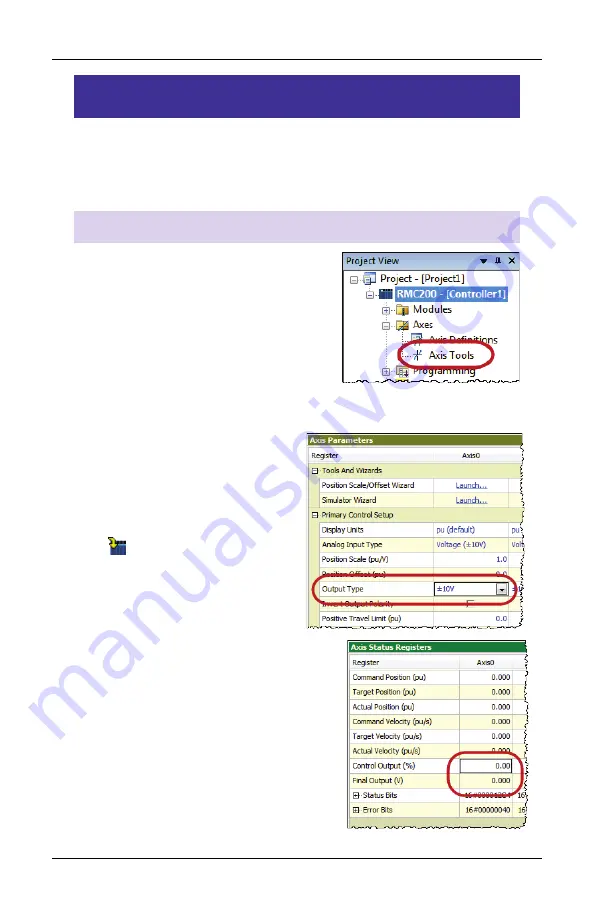
Step 8: Test each Actuator
deltamotion.com
15
Step 8: Test each Actuator
You will now test an actuator such as a hydraulic valve or a motor. You
will use the Direct Output command to send a command signal to the
actuator. The actuator must already have been wired to the RMC.
Set the Output Type
1.
In the Project tree,
double-click
Axis Tools.
2.
In the
Axis Parameters,
on the
Setup
tab, set the
Output Type
to
the correct setting for your actuator. Typically, it will be ±10V.
3.
Click the
Download
button
to apply the changes to
the RMC.
4.
In the
Axis Status Registers
, on the
Basic
tab, look at the
Control
Output
.
It should be 0.
Notice that the
Final Output
shows
the output value in Volts or mA.
Содержание RMC200
Страница 1: ...RMC200 MOTION CONTROLLER STARTUP GUIDE With wiring diagrams Connect Control Optimize ...
Страница 56: ...RMC200 Startup Guide 52 Delta Computer Systems Inc B7 B11 B15 ...
Страница 58: ...RMC200 Startup Guide 54 Delta Computer Systems Inc Notes ...
Страница 59: ...Appendix C Agency Compliance deltamotion com 55 Notes ...
Страница 60: ...RMC200 Startup Guide 56 Delta Computer Systems Inc The RMC Family of Motion Control Connect Control Optimize ...
















































