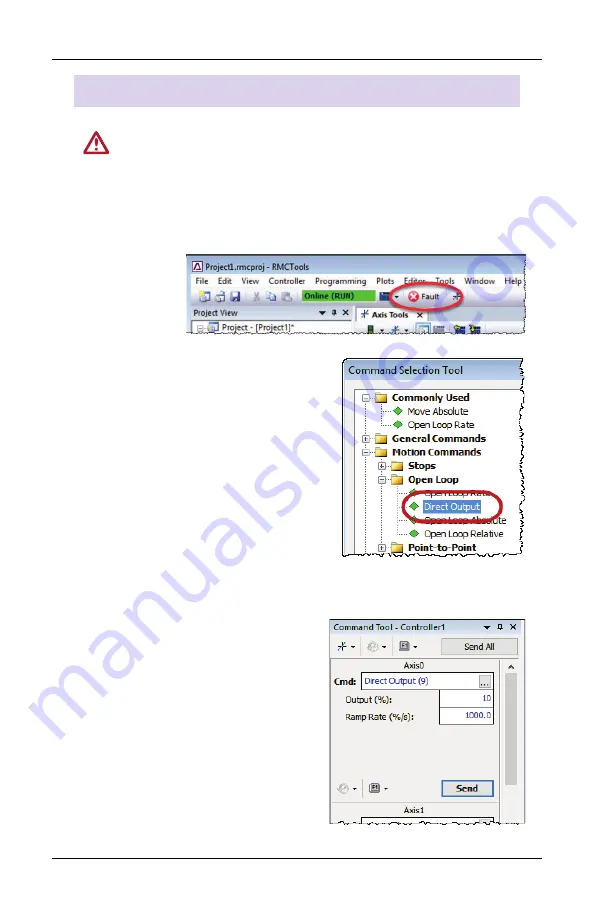
Step 8: Test each Actuator
deltamotion.com
17
Move the Axis - Direct Output (9) Command
WARNING:
Use the Direct Output (9) command with caution. It
disables the Autostop features of the axis.
Fault Controller Button
In the next steps, if you need to quickly stop the axis, click the
Fault Controller
button on the toolbar, or press Ctrl + K on the
keyboard.
8.
Browse to
Motion Commands
, then
Open Loop
.
Choose the
Direct Output
command and click
OK
.
The Direct Output command is
useful for setup because it ignores
all axis errors.
9.
For the Direct Output command parameters, enter the following:
•
Output (%)
: 10
•
Ramp Rate
: 1000
When you send the command in
the next step, the Control Output
will ramp to 10 % output at a rate
of 1000 %/sec.
Содержание RMC200
Страница 1: ...RMC200 MOTION CONTROLLER STARTUP GUIDE With wiring diagrams Connect Control Optimize ...
Страница 56: ...RMC200 Startup Guide 52 Delta Computer Systems Inc B7 B11 B15 ...
Страница 58: ...RMC200 Startup Guide 54 Delta Computer Systems Inc Notes ...
Страница 59: ...Appendix C Agency Compliance deltamotion com 55 Notes ...
Страница 60: ...RMC200 Startup Guide 56 Delta Computer Systems Inc The RMC Family of Motion Control Connect Control Optimize ...






























