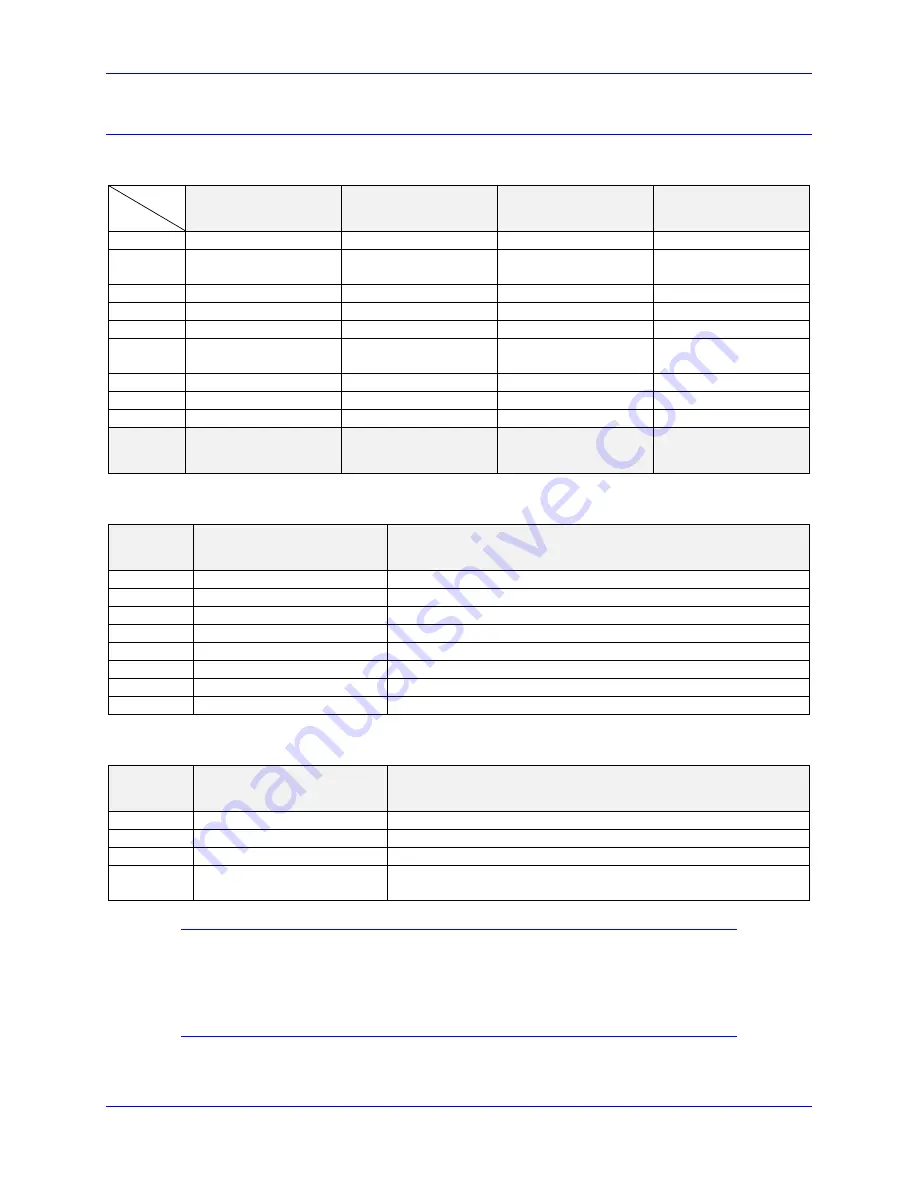
ACC-72EX User Manual
Hardware
20
Connector Pinouts
Fieldbus Port (J4)
Protocol
Pin No.
PROFIBUS
DeviceNet
CANopen
CC-Link
1
+24 V Power Supply
CC-Link, Shield
2
Positive power supply
CAN High-Signal
CAN_L Bus Line
CC-Link, Function
Ground
3
Receive / Send Data-P
Reference potential
CAN Ground
CC-Link, Data A
4
Control
5
Reference potential
Shield
CC-Link, Data Ground
6
Positive power supply
CAN High-Signal
CAN_L Bus Line
CC-Link, Function
Ground
7
CAN_H Bus Line
8
Receive / Send Data-N
9
CAN Low-Signal
CC-Link, Data B
NOTES
E8, Jumpered 1-2
E8, 2-3 Jumpered
E10 Jumpered
E11 Jumpered
E8, Jumpered 2-3
E12 Jumpred
Real-time Ethernet Ports (Ethernet 0 & Ethernet 1)
Pin No.
Symbol
Description
1
RX+
2
RX-
Receive–
3
TX+
T
4
5
6
TX-
Transmit–
7
8
Diagnostics Port (Micro A USB)
Pin No.
Symbol
Description
1
VBUS
+5 VDC (Not connected to ACC-72EX +5 VDC )
2
D-
Data -
3
D+
Data +
4
GND
Ground Reference (Connected to ACC-72EX and UMAC’s Digital
Ground)
Note:
The USB connection is not a galvanically isolated connection. The ground of the
PC will be connected to the ground of the UMAC system through the USB
connection, which can damage components on the PC and/or ACC-72EX. Make
sure that there is no potential difference between the grounds on both ends.
















































