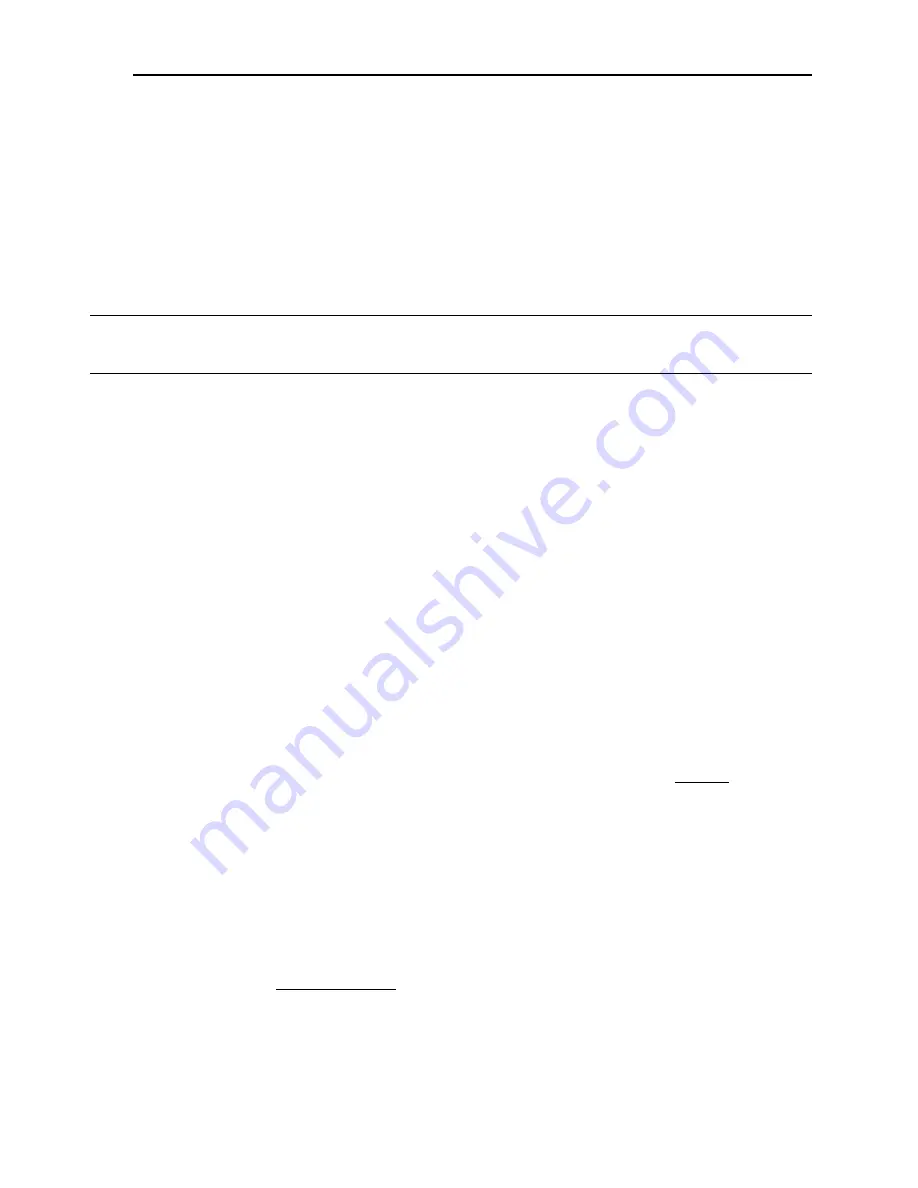
TMC 188/40 Motion Control Module
Motion Control Parameters
Delta Computer Systems, Inc. 360/254-8688
33
NEAR COMMAND POSITION
(Default: 0)
The NEAR COMMAND POSITION is similar to the AT COMMAND POSITION. The NEAR
COMMAND POSITION window should be wider than the AT COMMAND POSITION window (unless
you want to ignore it, when you would set it to 0). This parameter is useful in letting the P/C know the
axis is out of the way of some other equipment.
EXTEND LIMIT
(Defaults to ACTUAL POSITION on power-up)
The EXTEND LIMIT specifies the maximum value the TMC 188/40 will allow as a COMMAND
POSITION. (When DIRECTION = -1, this is the minimum value.) REQUESTED POSITIONS that
exceed this value will be restricted to it. The EXTEND LIMIT is given in position units.
NOTE:
The EXTEND LIMIT must be changed when the DIRECTION, SCALE or OFFSET parameters are
changed. Also, on power-up the EXTEND LIMIT defaults to the current position of the axis. New
EXTEND and RETRACT LIMITS must be issued with a 'P' command before moving the axis.
RETRACT LIMIT
(Defaults to ACTUAL POSITION on power-up)
The RETRACT LIMIT specifies the minimum value the TMC 188/40 will allow as a COMMAND
POSITION. (When DIRECTION = -1, this is the maximum value.) REQUESTED POSITIONS below
this value will be restricted to it. The RETRACT LIMIT is given in position units. The RETRACT
LIMIT must be changed when the SCALE, OFFSET or DIRECTION parameters are changed.
Dynamic Control Commands
(VWRITE)
You can change the motion control command words MODE, ACCELERATION, DECELERATION,
SPEED, REQUESTED
POSITION and COMMAND while the axis is in motion.
MODE
(Default: 0)
(See page 36 for Mode Word bit map)
Nine bits in the MODE word are used to control the way the Motion Control Module responds to
control commands and parameters. The modes are selected by setting (to a
„1‟ or high state) the bits
in the MODE word. Bit 16 is the least significant bit and bit 1 is the most significant.
BITS 15 AND 16 - ACCELERATION AND DECELERATION MODE SELECT
These two bits of the MODE word select among four acceleration/deceleration (A/D) modes:
Bit #
15 16
A/D Mode 0
(Distance to/from 0 speed)
0 0
A/D Mode 1
(Ramp rate)
0 1
A/D Mode 2
(Distance to specified speed)
1 0
A/D Mode 3
(Time to specified speed)
1 1
In Mode 0, the acceleration and deceleration parameters define the ramp distance in position units to
or from zero speed. For example, if the position units are thousandths of an inch and the
deceleration parameter is 1000, the axis will ramp to zero speed in 1 inch. The acceleration or
deceleration rate is defined as:
Rate = SPEED
2
for SPEED > 0
2000 x Distance
Where SPEED is the requested speed and Distance is the acceleration or deceleration parameter.
















































