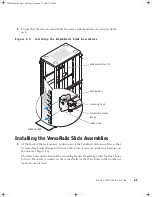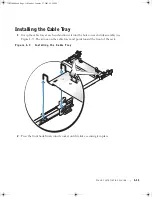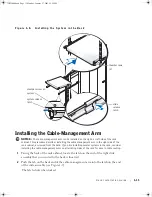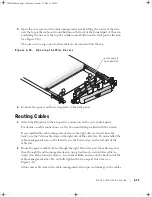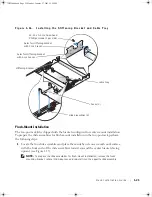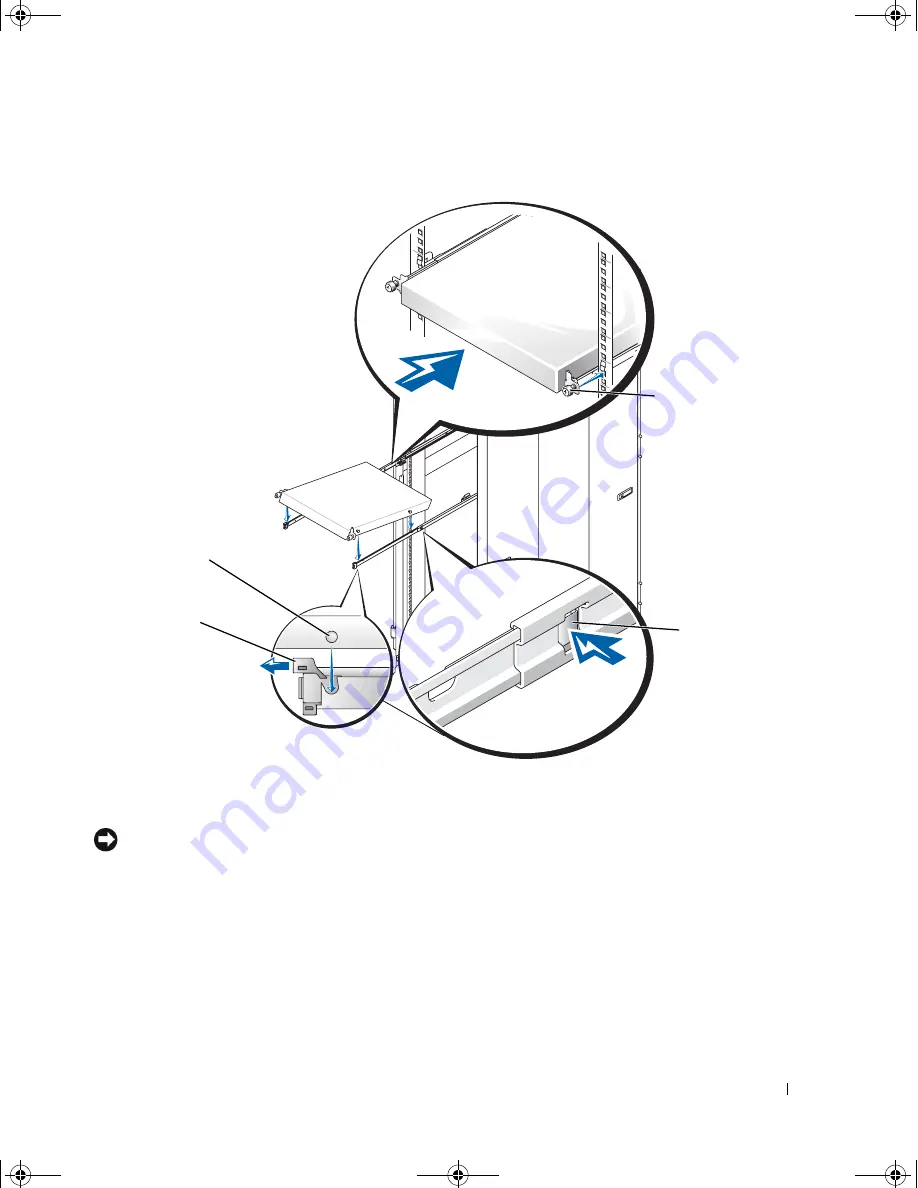
Ra c k I n s t a l l a t i o n G u i d e
1-13
F i g u r e 1 - 8 .
I n s t a l l i n g t h e S y s t e m i n t h e R a c k
Installing the Cable-Management Arm
NOTICE:
The cable-management arm can be installed on the right- or left-side of the rack
cabinet. This procedure describes installing the cable management arm in the right side of the
rack cabinet, as viewed from the back. If you are installing several systems in the rack, consider
installing the cable-management arms on alternating sides of the rack for ease in cable routing.
1
Facing the back of the rack cabinet, locate the latch on the end of the right slide
assembly that you secured to the back vertical rail.
2
Push the tab on the back end of the cable-management arm into the latch on the end
of the slide assembly (see Figure 1-9).
The latch clicks when locked.
shoulder screw on
system
system release
latch
slide
release
latch
thumbscrews
(2)
JO525bk0.book Page 13 Monday, January 27, 2003 12:29 PM
Содержание PowerVault 725N
Страница 6: ...6 Contents JO525bk0 book Page 6 Monday January 27 2003 12 29 PM ...
Страница 42: ...6 Sommaire JO525fbk0 book Page 6 Monday January 27 2003 12 55 PM ...
Страница 82: ...6 Inhalt JO525bk0 book Page 6 Monday January 27 2003 1 11 PM ...
Страница 122: ...6 目次 JO525jbk0 book Page 6 Monday January 27 2003 3 13 PM ...
Страница 152: ...4 30 ラック取り付けガイド w w w d e l l c o m s u p p o r t d e l l c o m JO525jbk0 book Page 30 Monday January 27 2003 3 13 PM ...
Страница 160: ...6 Contenido JO525sbk0 book Page 6 Monday January 27 2003 4 29 PM ...