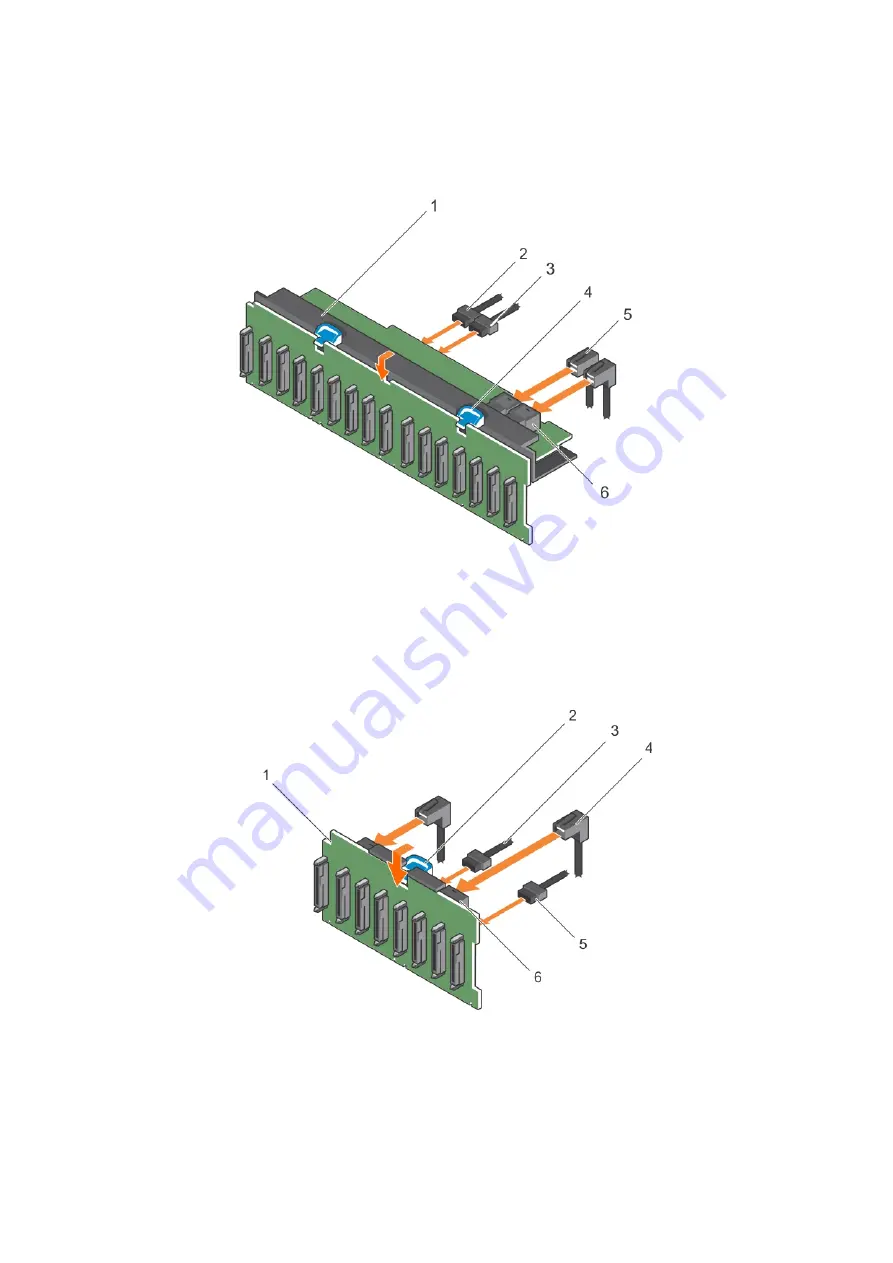
Steps
1. Use the hooks on the chassis as guides to align the hard drive backplane.
2. Lower the hard drive backplane until the release tabs snap into place.
3. Connect the SAS/SATA SSD data, signal, and power cable(s) to the backplane.
Figure 106. Installing the 2.5 inch (x16) SAS/SATA backplane
1. hard drive backplane assembly
2. backplane signal cable
3. backplane power cable
4. release tab (2)
5. SAS cable (2)
6. mini SAS connector (2)
Figure 107. Installing the 2.5 inch (x8) SAS/SATA backplane
1. hard drive backplane
2. release tab
3. backplane power cable
4. SAS cable (2)
5. backplane signal cable
6. mini SAS connector (2)
Installing and removing system components
167
















































