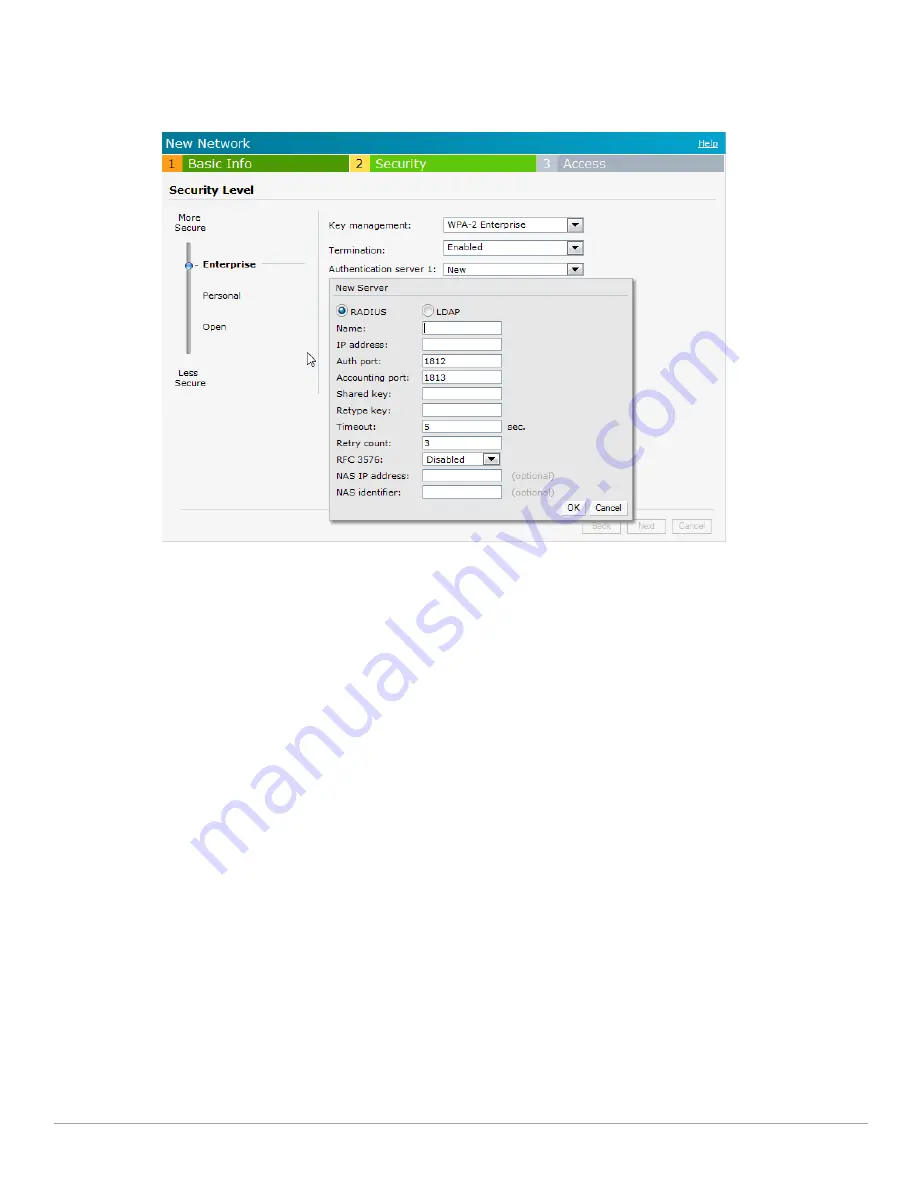
80
| Authentication
Dell PowerConnect W-Series Instant Access Point 6.1.2.3-2.0.0.0
| User Guide
Timeout: Enter a value between 1 and 30 seconds. The default value is 5.
Retry count: Enter a value between 1 and 5. The default value is 3.
Figure 63
Configuring an External RADIUS Server
3. Click
OK
after updating the fields.
4.
Reauth interval
—When set to a value greater than zero, the Access Points will periodically reauthenticate all
associated and authenticated clients.
5. Click
Next
to continue and then click
Finish.
Enabling Instant RADIUS
To enable Instant RADIUS, perform the following steps:
1. At the upper right corner of the Instant UI, click the
Settings
link.
2. In the
Settings
box, click the
Advanced
tab.
3. Select
Enabled
from the
Dynamic RADIUS Proxy
drop-down list. When enabled, the Virtual Controller
network will use the IP Address of the Virtual Controller for communication with external RADIUS servers.
You must set the Virtual Controller IP address as a NAS client in the RADIUS server if Dynamic RADIUS
Proxy is enabled.
Содержание PowerConnect W-IAP175P
Страница 1: ...Dell PowerConnect W Series Instant Access Point 6 1 2 3 2 0 0 0 User Guide ...
Страница 8: ...8 Contents Dell PowerConnect W Series Instant Access Point 6 1 2 3 2 0 0 0 User Guide ...
Страница 12: ...12 Figures Dell PowerConnect W Series Instant Access Point 6 1 2 3 2 0 0 0 User Guide ...
Страница 14: ...14 Tables Dell PowerConnect W Series Instant Access Point 6 1 2 3 2 0 0 0 User Guide ...
Страница 38: ...38 Instant User Interface Dell PowerConnect W Series Instant Access Point 6 1 2 3 2 0 0 0 User Guide ...
Страница 58: ...58 Mesh Network Dell PowerConnect W Series Instant Access Point 6 1 2 3 2 0 0 0 User Guide ...
Страница 72: ...72 Managing IAPs Dell PowerConnect W Series Instant Access Point 6 1 2 3 2 0 0 0 User Guide ...
Страница 74: ...74 NTP Server Dell PowerConnect W Series Instant Access Point 6 1 2 3 2 0 0 0 User Guide ...
Страница 96: ...96 Authentication Dell PowerConnect W Series Instant Access Point 6 1 2 3 2 0 0 0 User Guide ...
Страница 102: ...102 Role Derivation Dell PowerConnect W Series Instant Access Point 6 1 2 3 2 0 0 0 User Guide ...
Страница 110: ...110 Instant Firewall Dell PowerConnect W Series Instant Access Point 6 1 2 3 2 0 0 0 User Guide ...
Страница 114: ...114 OS Fingerprinting Dell PowerConnect W Series Instant Access Point 6 1 2 3 2 0 0 0 User Guide ...
Страница 126: ...126 Intrusion Detection System Dell PowerConnect W Series Instant Access Point 6 1 2 3 2 0 0 0 User Guide ...
Страница 148: ...148 Monitoring Dell PowerConnect W Series Instant Access Point 6 1 2 3 2 0 0 0 User Guide ...






























