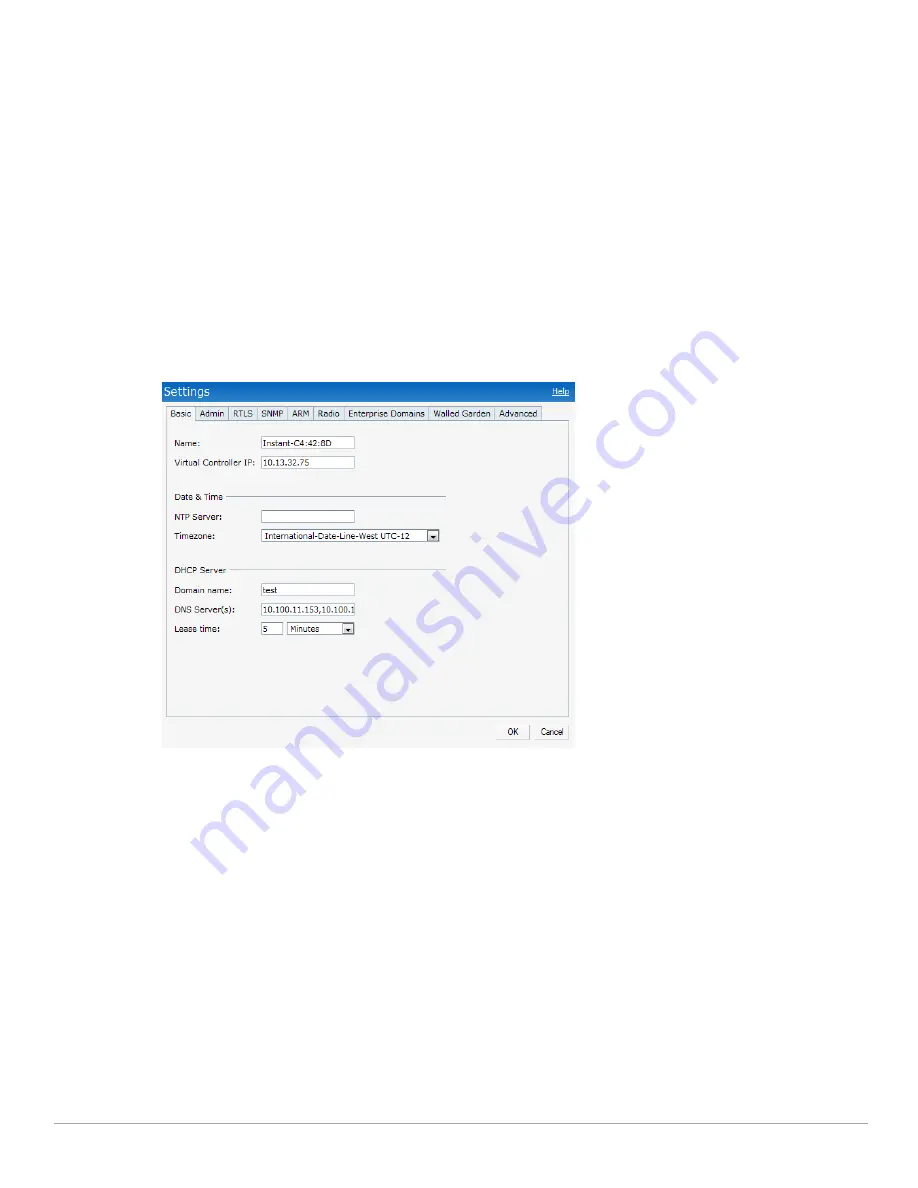
76
| Virtual Controller
Dell PowerConnect W-Series Instant Access Point 6.1.2.3-2.0.0.0
| User Guide
3. Enter the appropriate IP address in the
IP address
text box.
Configuring the DHCP Server
The DHCP Server is the built-in server, used for networks which have
Client IP Assignment
set to
Virtual
Controller
Assigned.
To configure the domain name, DNS server, and lease time for the DHCP server, perform the following steps:
1. At the top right corner of the Instant UI, click the
Settings
link.
2. In the
Settings
box, click the
Basic
tab.
3. Enter the domain name of the client in the
Domain name
text box.
4. Enter the IP addresses of the DNS servers seperated by comma(,). in the
DNS server
text box.
5. Enter the duration of the DHCP lease in the
Lease time
text box.
6. Select
Minutes
,
Hours
, or
Days
for the lease time from the drop-down list next to
Lease time
.
Figure 62
Configuring the DHCP Server
7. Click
Ok
to
apply the changes.
Содержание PowerConnect W-IAP175P
Страница 1: ...Dell PowerConnect W Series Instant Access Point 6 1 2 3 2 0 0 0 User Guide ...
Страница 8: ...8 Contents Dell PowerConnect W Series Instant Access Point 6 1 2 3 2 0 0 0 User Guide ...
Страница 12: ...12 Figures Dell PowerConnect W Series Instant Access Point 6 1 2 3 2 0 0 0 User Guide ...
Страница 14: ...14 Tables Dell PowerConnect W Series Instant Access Point 6 1 2 3 2 0 0 0 User Guide ...
Страница 38: ...38 Instant User Interface Dell PowerConnect W Series Instant Access Point 6 1 2 3 2 0 0 0 User Guide ...
Страница 58: ...58 Mesh Network Dell PowerConnect W Series Instant Access Point 6 1 2 3 2 0 0 0 User Guide ...
Страница 72: ...72 Managing IAPs Dell PowerConnect W Series Instant Access Point 6 1 2 3 2 0 0 0 User Guide ...
Страница 74: ...74 NTP Server Dell PowerConnect W Series Instant Access Point 6 1 2 3 2 0 0 0 User Guide ...
Страница 96: ...96 Authentication Dell PowerConnect W Series Instant Access Point 6 1 2 3 2 0 0 0 User Guide ...
Страница 102: ...102 Role Derivation Dell PowerConnect W Series Instant Access Point 6 1 2 3 2 0 0 0 User Guide ...
Страница 110: ...110 Instant Firewall Dell PowerConnect W Series Instant Access Point 6 1 2 3 2 0 0 0 User Guide ...
Страница 114: ...114 OS Fingerprinting Dell PowerConnect W Series Instant Access Point 6 1 2 3 2 0 0 0 User Guide ...
Страница 126: ...126 Intrusion Detection System Dell PowerConnect W Series Instant Access Point 6 1 2 3 2 0 0 0 User Guide ...
Страница 148: ...148 Monitoring Dell PowerConnect W Series Instant Access Point 6 1 2 3 2 0 0 0 User Guide ...






























