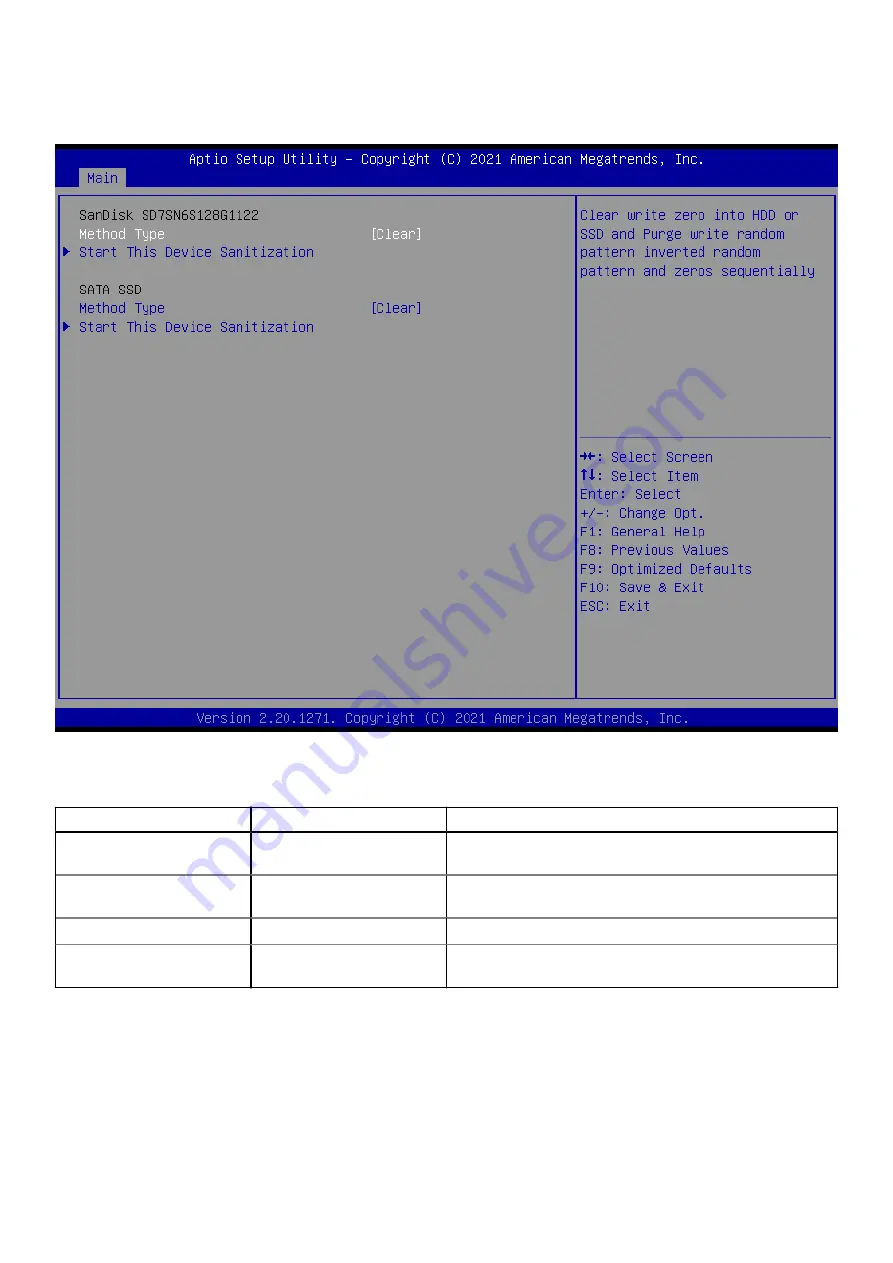
Media Sanitization Configuration
Figure 55. Media Sanitization Configuration
Table 41. Media Sanitization Configuration
Parameter
Settings
Description
Method Type
Disable,
Clear
, Purge
Clear write zero into HDD or SSD and purge write random
pattern inverted random pattern and zeros sequentially.
Command Type
None
, Sanitize, Secure Erase,
Format
Sanitize/secure/format.
Password Type
User
, Master
Compare user or master password.
Erase Mode
Normal,
Enhanced
Normal Erase mode write vendor specific pattern and
Enhanced Erase mode also erase password.
BIOS Setup
61
Содержание EGW-5200
Страница 1: ...Dell EMC Edge Gateway 5200 User s Guide January 2022 Rev A01 ...
Страница 21: ...Internal I O connectors Mainboard connector locations Figure 17 Mainboard connectors System Layout 21 ...
Страница 31: ...Main Figure 27 BIOS screen Main tab BIOS Setup 31 ...
Страница 32: ...Advanced Figure 28 BIOS screen Advanced tab 32 BIOS Setup ...
Страница 33: ...CPU Configuration Figure 29 CPU Configuration top of screen BIOS Setup 33 ...
Страница 47: ...NVMe Configuration Figure 41 NVMe Configuration BIOS Setup 47 ...
Страница 51: ...Memory Configuration Figure 45 Memory Configuration BIOS Setup 51 ...
Страница 54: ...PCH IO Configuration Figure 48 PCH IO Configuration 54 BIOS Setup ...
Страница 56: ...Security Configuration Figure 50 Security Configuration 56 BIOS Setup ...
Страница 57: ...M 2 Device Configuration Figure 51 M 2 Device Configuration BIOS Setup 57 ...
Страница 58: ...Security Figure 52 BIOS screen Security tab 58 BIOS Setup ...
Страница 64: ...Save and Exit Figure 57 BIOS screen Save and Exit tab 64 BIOS Setup ...
Страница 65: ...Event logs Figure 58 BIOS screen Event logs tab BIOS Setup 65 ...






























