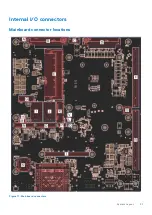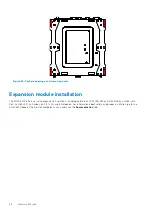Table 23. CPU Configuration (continued)
Parameter
Settings
Description
Enhanced C-states
Disabled,
Enabled
Enable/disable C1E. When enabled, CPU will switch to
minimum speed when all cores enter C-State.
C-State Auto Demotion
Disabled, C1, C3,
C1 and C3
Configure C-State Auto Demotion
C-State Un-demotion
Disabled, C1, C3,
C1 and C3
Configure C-State Un-demotion
Package C-State Demotion
Disabled
, Enabled
Package C-State Demotion
Package C-State Un-
demotion
Disabled
, Enabled
Package C-State Un-demotion
Package C State Limit
C0/C1, C2, C3, C6, C7, C7S,
C8, C9, C10, Cpu Default,
Auto
Maximum Package C State Limit Setting. Cpu Default: Leaves
at factory default value. Auto: Initializes to deepest available
Package C State Limit.
Tcc Activation Offset
0
Offset from factory set Tcc activation temperature at which
the Thermal Control Circuit must be activated. Tcc will be
activated at: Tcc Activation Temp - Tcc Activation Offset.
Tcc Activation Offset range is 0 to 63.
Power Limit 1 Override
Disabled
, Enabled
Enable/disable Power Limit 1 override. If this option is
disabled, BIOS will program the default values for Power Limit
1 and Power Limit 1 Time Window.
Power Limit 1
0
Power Limit 1 in milliwatts. BIOS will round to the nearest
1/8 W when programming. 0 = no custom override. For
12.50 W, enter 12500. Overclocking SKU: Value must
be between Max and Min Power Limits (specified by
PACKAGE_POWER_SKU_MSR). Other SKUs: This value
must be between Min Power Limit and TDP.
Power Limit 1 Time Window
0
, 1, 2, 3, 4, 5, 6, 7, 8, 10, 12,
14, 16, 20, 24, 28, 32, 40, 48,
56, 64, 80, 96, 112, 128
Power Limit 1 Time Window value in seconds. The value may
vary from 0 to 128. 0 = use default value (28 sec). Defines
time window which TDP value should be maintained.
Power Limit 2 Override
Disabled
, Enabled
Enable/disable Power Limit 2 override. If this option is
disabled, BIOS will program the default values for Power Limit
2.
Power Limit 2
0
Power Limit 2 value in milliwatts. BIOS will round to the
nearest 1/8 W when programming. If the value is 0, BIOS will
program this value as 1.25 TDP. For 12.50 W, enter 12500.
Processor applies control policies so that the package power
does not exceed this limit.
BIOS Setup
35
Содержание EGW-5200
Страница 1: ...Dell EMC Edge Gateway 5200 User s Guide January 2022 Rev A01 ...
Страница 21: ...Internal I O connectors Mainboard connector locations Figure 17 Mainboard connectors System Layout 21 ...
Страница 31: ...Main Figure 27 BIOS screen Main tab BIOS Setup 31 ...
Страница 32: ...Advanced Figure 28 BIOS screen Advanced tab 32 BIOS Setup ...
Страница 33: ...CPU Configuration Figure 29 CPU Configuration top of screen BIOS Setup 33 ...
Страница 47: ...NVMe Configuration Figure 41 NVMe Configuration BIOS Setup 47 ...
Страница 51: ...Memory Configuration Figure 45 Memory Configuration BIOS Setup 51 ...
Страница 54: ...PCH IO Configuration Figure 48 PCH IO Configuration 54 BIOS Setup ...
Страница 56: ...Security Configuration Figure 50 Security Configuration 56 BIOS Setup ...
Страница 57: ...M 2 Device Configuration Figure 51 M 2 Device Configuration BIOS Setup 57 ...
Страница 58: ...Security Figure 52 BIOS screen Security tab 58 BIOS Setup ...
Страница 64: ...Save and Exit Figure 57 BIOS screen Save and Exit tab 64 BIOS Setup ...
Страница 65: ...Event logs Figure 58 BIOS screen Event logs tab BIOS Setup 65 ...