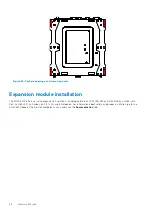Figure 33. Console Redirection COM1
Table 26. Console Redirection COM1
Parameter
Settings
Description
Terminal Type
VT100, VT100+, VT-UTF8,
ANSI
Emulation: ANSI: Extended ASCII character set. VT100: ASCII
character set. VT100+: Extends VT100 to support color,
function keys, and so on. VT-UTF8: Uses UTF8 encoding to
map Unicode characters onto one or more bytes.
Bits per second
9600, 19200, 38400, 57600,
115200
Selects serial port transmission speed. The speed must be
matched on the other side. Long or noisy lines may require
lower speeds.
Data Bits
7,
8
Data Bits.
Parity
None
, Even, Odd, Mark,
Space
A parity bit can be sent with the data bits to detect some
transmission errors. Even: parity bit is 0 if the number of 1s in
the data bits is even. Odd: parity bit is 0 if number of 1s in the
data bits is odd. Mark: parity bit is always 1. Space: Parity bit
is always 0.
Stop Bits
1
, 2
Stop bits indicate the end of a serial data packet (a start bit
indicates the beginning). The standard setting is one stop bit.
Communication with slow devices may require more than one
stop bit.
38
BIOS Setup
Содержание EGW-5200
Страница 1: ...Dell EMC Edge Gateway 5200 User s Guide January 2022 Rev A01 ...
Страница 21: ...Internal I O connectors Mainboard connector locations Figure 17 Mainboard connectors System Layout 21 ...
Страница 31: ...Main Figure 27 BIOS screen Main tab BIOS Setup 31 ...
Страница 32: ...Advanced Figure 28 BIOS screen Advanced tab 32 BIOS Setup ...
Страница 33: ...CPU Configuration Figure 29 CPU Configuration top of screen BIOS Setup 33 ...
Страница 47: ...NVMe Configuration Figure 41 NVMe Configuration BIOS Setup 47 ...
Страница 51: ...Memory Configuration Figure 45 Memory Configuration BIOS Setup 51 ...
Страница 54: ...PCH IO Configuration Figure 48 PCH IO Configuration 54 BIOS Setup ...
Страница 56: ...Security Configuration Figure 50 Security Configuration 56 BIOS Setup ...
Страница 57: ...M 2 Device Configuration Figure 51 M 2 Device Configuration BIOS Setup 57 ...
Страница 58: ...Security Figure 52 BIOS screen Security tab 58 BIOS Setup ...
Страница 64: ...Save and Exit Figure 57 BIOS screen Save and Exit tab 64 BIOS Setup ...
Страница 65: ...Event logs Figure 58 BIOS screen Event logs tab BIOS Setup 65 ...