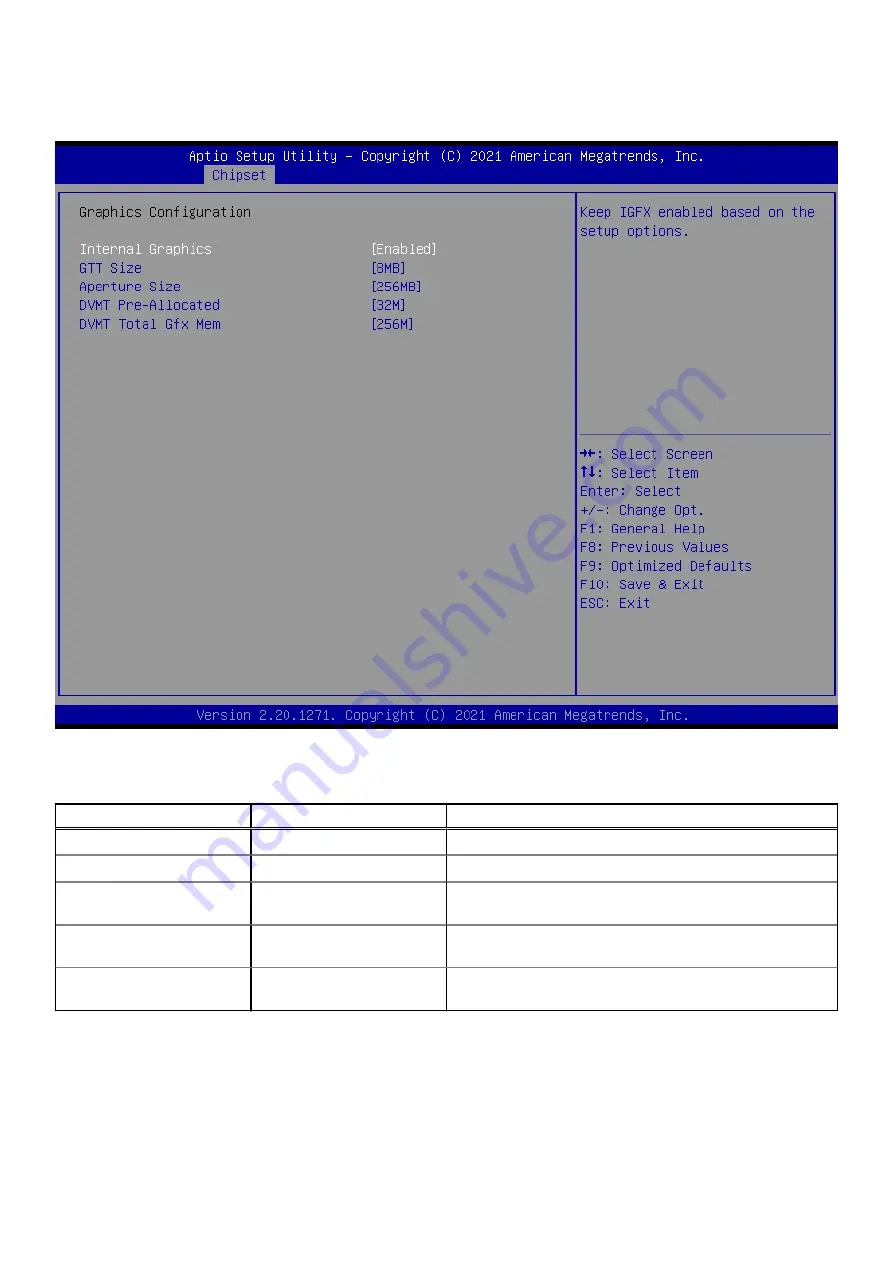
Graphics Configuration
Figure 46. Graphics Configuration
Table 36. Graphics Configuration
Parameter
Settings
Description
Internal Graphics
Auto, Disabled,
Enabled
Keep IGFX enabled based on the setup options.
GTT Size
2MB, 4MB,
8MB
Select the GTT size.
Aperture Size
128MB,
256MB
, 512MB,
1024MB, 2048MB
Select the aperture size.
DVMT Pre-Allocated
4M, 8M, 16M,
32M
, 64M
Select DVMT 5.0 pre-allocated (fixed) graphics memory size
used by the internal graphics device.
DVMT Total Gfx Mem
128M,
256M
, MAX
Select DVMT 5.0 total graphic memory size used by the
internal graphics device.
52
BIOS Setup
Содержание EGW-5200
Страница 1: ...Dell EMC Edge Gateway 5200 User s Guide January 2022 Rev A01 ...
Страница 21: ...Internal I O connectors Mainboard connector locations Figure 17 Mainboard connectors System Layout 21 ...
Страница 31: ...Main Figure 27 BIOS screen Main tab BIOS Setup 31 ...
Страница 32: ...Advanced Figure 28 BIOS screen Advanced tab 32 BIOS Setup ...
Страница 33: ...CPU Configuration Figure 29 CPU Configuration top of screen BIOS Setup 33 ...
Страница 47: ...NVMe Configuration Figure 41 NVMe Configuration BIOS Setup 47 ...
Страница 51: ...Memory Configuration Figure 45 Memory Configuration BIOS Setup 51 ...
Страница 54: ...PCH IO Configuration Figure 48 PCH IO Configuration 54 BIOS Setup ...
Страница 56: ...Security Configuration Figure 50 Security Configuration 56 BIOS Setup ...
Страница 57: ...M 2 Device Configuration Figure 51 M 2 Device Configuration BIOS Setup 57 ...
Страница 58: ...Security Figure 52 BIOS screen Security tab 58 BIOS Setup ...
Страница 64: ...Save and Exit Figure 57 BIOS screen Save and Exit tab 64 BIOS Setup ...
Страница 65: ...Event logs Figure 58 BIOS screen Event logs tab BIOS Setup 65 ...






























