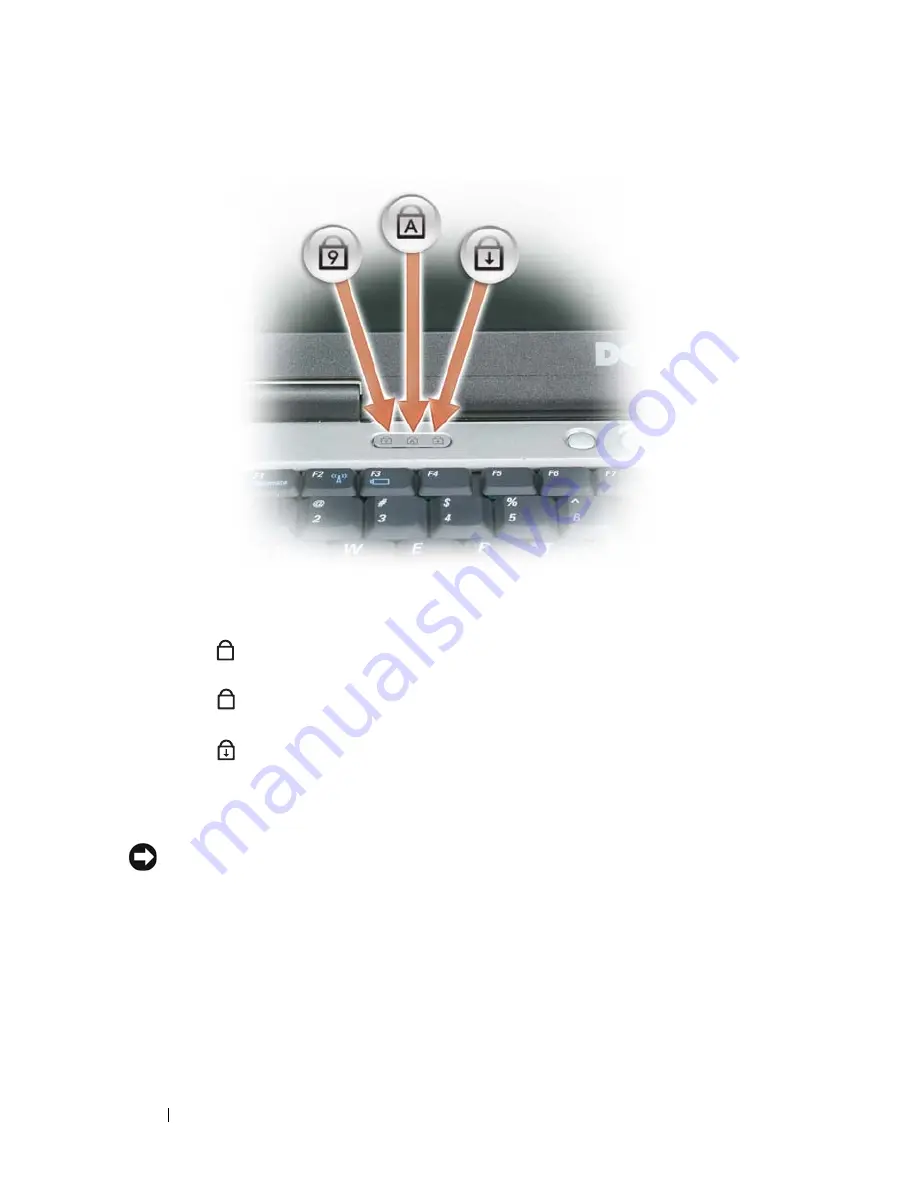
24
About Your Computer
KEYBOARD
STATUS
LIGHTS
The green lights located above the keyboard indicate the following:
P O W E R
B U T T O N
—
Press the power button to turn on the computer or to enter or exit
a power management mode.
NOTICE:
To avoid losing data, shut down your computer instead of pressing the
power button.
F I N G E R PR I N T
R E A D E R
(
O P T I O N A L
) —
Helps to keep your Dell™ computer secure.
When you slide your finger over the reader, it uses your unique fingerprint to
authenticate your user identity. For information on how to activate and use the
security management software that controls the fingerprint reader, see "Security
Management Software" on page 92.
A M B I E N T
L I G H T
S E N SO R
—
Detects available environmental light and automatically
increases or decreases the display backlighting to compensate for low-light and high-
Turns on when the numeric keypad is enabled.
Turns on when the uppercase letter function is enabled.
Turns on when the scroll lock function is enabled.
9
A
Содержание D630 - LATITUDE ATG NOTEBOOK
Страница 1: ...Dell Latitude D630 D630c User s Guide Model PP24L ...
Страница 12: ...12 Macrovision Product Notice 202 Glossary 203 ...
Страница 20: ...20 Finding Information ...
Страница 21: ...About Your Computer 21 2 About Your Computer Front View 1 5 2 10 6 11 4 12 3 8 13 9 7 ...
Страница 34: ...34 About Your Computer ...
Страница 40: ...40 Transferring Information to a New Computer 9 Select Yes The computer reboots and the transfer is complete ...
Страница 54: ...54 Using the Keyboard ...
Страница 60: ...60 Using the Display ...
Страница 72: ...72 Setting Up and Using Networks ...
Страница 80: ...80 Using Multimedia ...
Страница 98: ...98 ...
Страница 130: ...130 Troubleshooting ...
Страница 148: ...148 Reinstalling Software 7 Follow the instructions on the screen to complete the installation ...
Страница 178: ...178 Dell QuickSet ...
Страница 182: ...182 Traveling With Your Computer ...
Страница 192: ...192Specifications ...
Страница 200: ...200 Getting Help ...






























