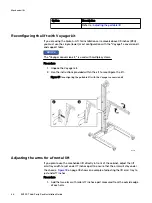Figure 21 Removing an enclosure from rails 49" or less above the floor
CL5432
a. Place the strap around the lift and the enclosure.
b. Insert the free end of the securing strap into the slot on the ratchet
mechanism. Pull the ratchet handle down to tighten the securing strap
around the lift and the enclosure.
Figure 22 Tightening the Straps
1
2
CL5429
c. Make sure the enclosure is securely strapped to the lift before moving.
Lower the lift to its lowest point of travel.
This allows the enclosure to be moved with minimal danger of tipping over.
Mechanical lift
Using lift on an enclosure 49" or less above the floor
51
Содержание ECS EX300
Страница 1: ...ECS EX300 Third Party Rack Installation Guide 302 005 206 02 ...
Страница 6: ...FIGURES 6 EX300 Third Party Rack Installation Guide ...
Страница 7: ...Planning your lift 46 1 TABLES EX300 Third Party Rack Installation Guide 7 ...
Страница 8: ...TABLES 8 EX300 Third Party Rack Installation Guide ...
Страница 13: ...Third Party Rack Installation Overview Components for EX300 systems 13 ...
Страница 14: ...Third Party Rack Installation Overview 14 EX300 Third Party Rack Installation Guide ...
Страница 17: ...Figure 1 PDU component location Rail Installation Dell EMC PDU rail and component location 17 ...
Страница 42: ...Bring the system online 42 EX300 Third Party Rack Installation Guide ...