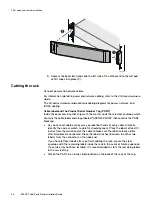Install the nodes
Install all of the EX300 nodes in the rack.
Before you begin
If there will be empty chassis, you must install fillers in place of the nodes. If you are
using fillers, be sure to cover the front of the chassis with a 2U bezel as described in:
Note
There is no bezel to install in-front of the node.
CAUTION
Installing the node requires a lift and at least 2 people to complete the operation.
Procedure
1. At front of the cabinet, pull the inner slide rails out of the rack until they lock
into place.
Figure 10 Extend rails from the cabinet
2. Locate the rear rail standoff on each side of the system. Position the system
above the rails and lower the rear rail standoffs into the rear J-slots on the slide
assemblies.
3. Rotate the system downward until all the rail standoffs are seated in the J-slots.
PDU, node, and switch installation
32
EX300
Third-Party Rack Installation Guide
Содержание ECS EX300
Страница 1: ...ECS EX300 Third Party Rack Installation Guide 302 005 206 02 ...
Страница 6: ...FIGURES 6 EX300 Third Party Rack Installation Guide ...
Страница 7: ...Planning your lift 46 1 TABLES EX300 Third Party Rack Installation Guide 7 ...
Страница 8: ...TABLES 8 EX300 Third Party Rack Installation Guide ...
Страница 13: ...Third Party Rack Installation Overview Components for EX300 systems 13 ...
Страница 14: ...Third Party Rack Installation Overview 14 EX300 Third Party Rack Installation Guide ...
Страница 17: ...Figure 1 PDU component location Rail Installation Dell EMC PDU rail and component location 17 ...
Страница 42: ...Bring the system online 42 EX300 Third Party Rack Installation Guide ...