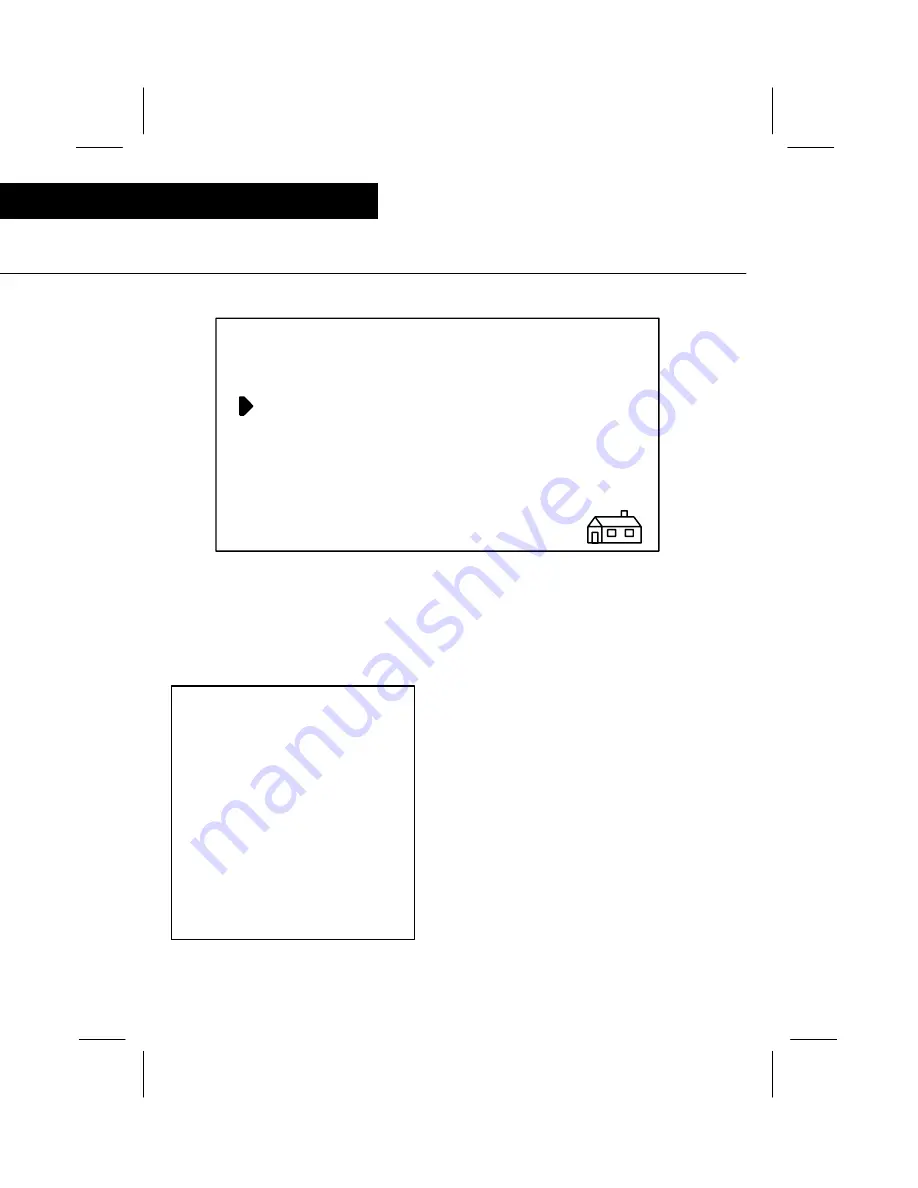
the “FEE” function
Operating the sorter
B A T C H
A C C E P T
TIME 09:15
09/21/02
BATCH
1503--01
SUB
111
GRAND
09/21/02
.50
13.50
1.00
12.00
.25
49.50
.05
8.20
.10
16.80
TOTAL COIN
100.00
PROCESS FEE
5.00
CUST. TOTAL
95.00
B. The Display will show:
C. Press the FLAT FEE Key.
D. Using the Numeric Keypad, enter the
chosen processing fee (1.00 for this
example)
Note:
A processing fee of 20.00
(maximum) is allowed.
E. Process the coins (100.00 for this
example).
F. Press the HOME Key.
G. The Display will return to the batch mode.
H. When sorting is complete, press the
ACCEPT Key.
I.
The printout will show:
J. The total amount of coins processed is
added to the sub total register.
K. The processing fee is added to the sub
processing fee register.
FIGURE #76
FEE OPTION
FIGURE #77
BATCH TOTAL PRINTOUT
PERCENT
PERCENT FEE
.00
FLAT FEE
.00
FLAT
FEE
FEE
84






























