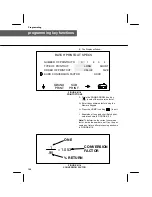129
programming key functions
Programming
4. CONVERSION FACTOR
A. Turn Keyswitch to the unlock position.
Introduction:
Internationally , this feature
allows the coinage from those countries par-
ticipating in the Euro coin conversion pro-
gram a method of calculating the value of
existing coins compared to the new Euro
coins.
Domestically, this feature allows the coin
processing entity (bank, savings / loan, etc.)
to charge a percentage of the total amount
processed as a processing / handling fee.
B. Hold UPPER ICON SELECT Key on
Control down, and switch the Sorter
Power Switch to ON.
C. The Display will show:
D. Press the PRINTOUT Icon Key (
).
FIGURE #117
HOME PROGRAMMING SCREEN
NEXT
RS232
PAGE
PROGRAMMING MODE
$.00
1234
. ,
/
Note:
To enable the Conversion Factor Feature,
“PRINT UNIT COUNT” (FIGURE #111) must be
enabled.
Note:
If Euro Conversion Factor is “1”, the total
euro lines on the printer tape are
not
printed
(see FIGURE #120 thru FIGURE #122.