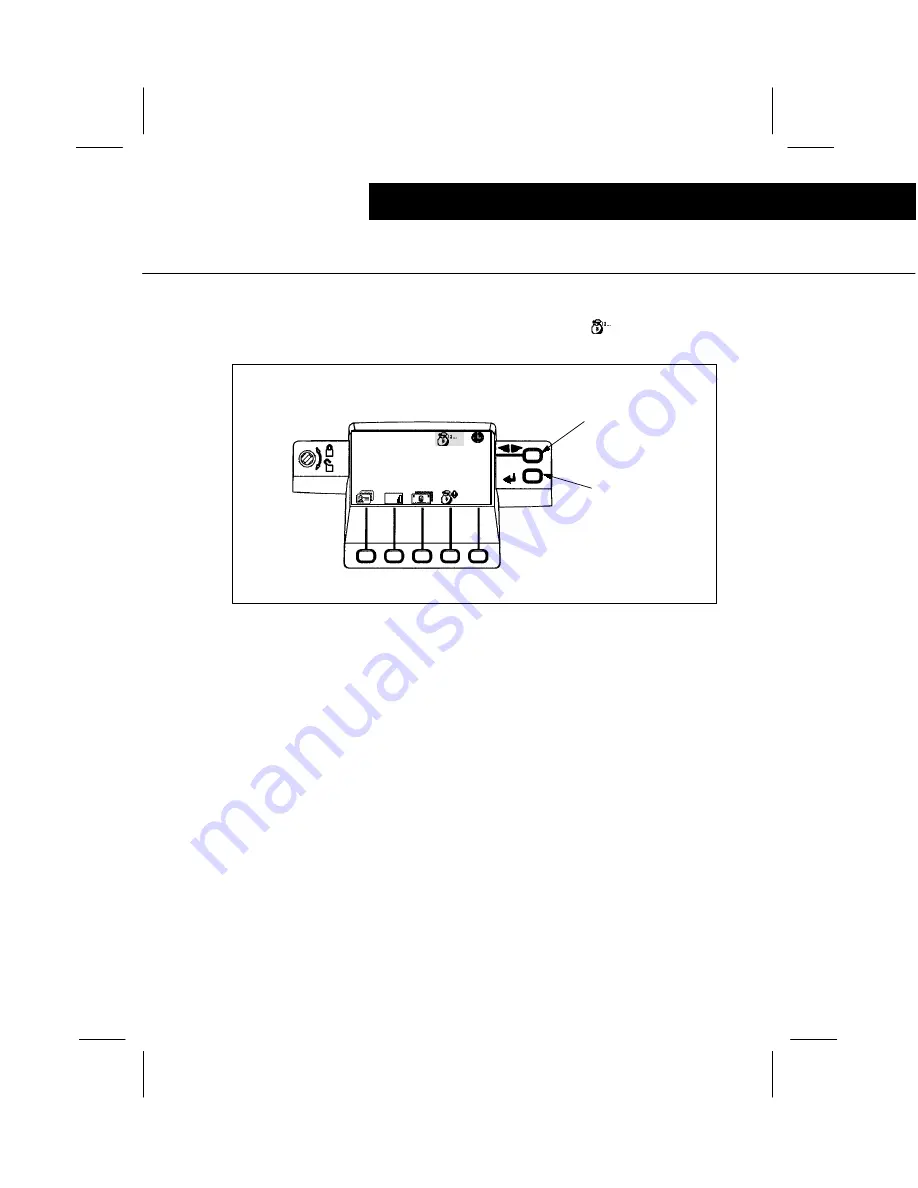
53
displaying quantities and / or totals
Operating the sorter
1. From the HOME SCREEN, cycle the
UPPER ICON CHOICE Key until the BAG
COUNT Icon (
) is highlighted.
2. Press the UPPER ICON SELECT Key.
3. The Display will show a summary of all par-
tial bag totals for each coin plus a total of all
partial bags. Refer to FIGURE #51.
4. The totals will be displayed in units or value
as selected by the operator.
Note:
Refer to the programming instructions
later in this guide to select a display of units
or value.
GRAND
SUB
Upper Icon
Choice Key
SELECT
Upper Icon
Select Key
PAY
DOLL
BATCH
BATCH TOTAL
.00
SELECT
FIGURE #50
HOME SCREEN
display bag count summary






























