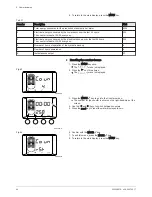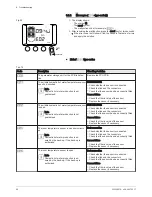6. To return to the main display, press the MENU key.
Tab.11
Counter
Description
Unit
1
Total energy consumed for the production of domestic hot water
kWh
2
Electrical energy consumed by the compressor over the last 24 hours.
The counter is reset at 00:00 every day.
Wh
3
Electrical energy consumed by the electrical back-up over the last 24 hours.
The counter is reset at 00:00 every day.
Wh
4
Number of hours of operation of the hydraulic back-up
h
5
Number of hours powered on
h
6
Instantaneous output
W
Resetting the counters to zero
1. Press the MENU key once.
The
menu is displayed.
2. Press the key three times.
The
menu is displayed.
3. Press the MODE key to go into the Counters menu.
The number for the counter is shown on the right-hand side of the
screen.
4. Use the and keys to switch between counters.
5. Press the reset key to reset the meter displayed to zero.
6. Confirm with the MODE key.
7. To exit this menu, press the MODE key.
8. To return to the main display, press the MENU key.
Fig.43
C004186-A
1
4
3
4
1
2
MENU
MODE
C003210-C
1
1
4
3
4
1
2
MENU
MODE
Fig.44
C004187-B
1
4
3
4
1
2
MENU
MODE
6 Commissioning
46
300026515 - v09 - 25072017
Содержание KALIKO TWH 200 E
Страница 4: ...11 2 1 Specific information 68 Contents 4 300026515 v09 25072017 ...
Страница 55: ...No Date Checks made Remarks By Signature 8 Maintenance 300026515 v09 25072017 55 ...
Страница 69: ...11 Appendix 300026515 v09 25072017 69 ...
Страница 70: ...11 Appendix 70 300026515 v09 25072017 ...