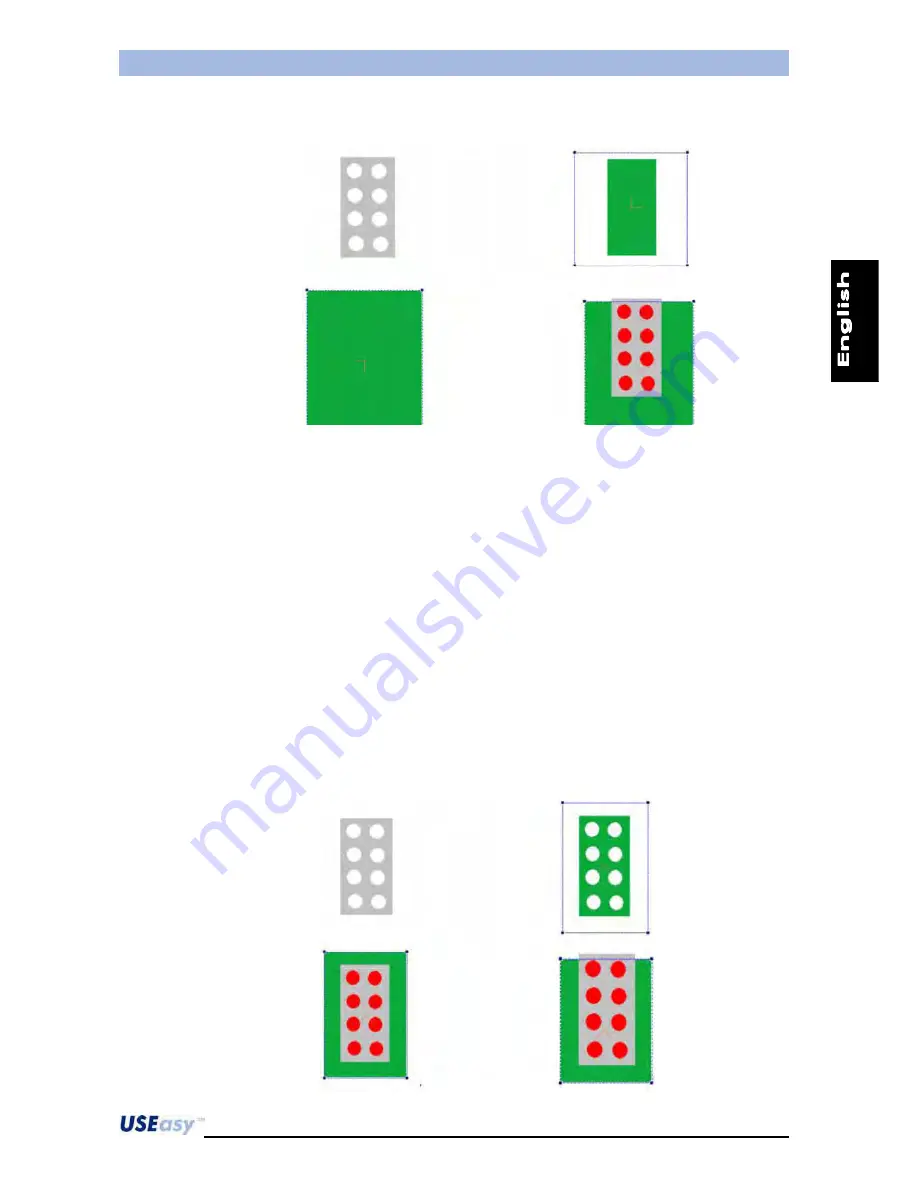
SCS1
Series
Instruction
Manual
92
Example:
grey blister with white pills.
The initial image is always the one on the top left. The result changes modifying tool position and
parameters.
Top right image: in this case a black object has to be tracked. The object is correctly tracked but the
pills forming internal perimeters are not considered.
Bottom left image: in this case a white object has to be tracked.
The tool follows the white object’s background (including completely the blister) and the blob
tracked is formed by the area enclosed by the tool. Blister and pills form internal perimeters and so
are not considered.
Bottom right image: a white object has to be tracked. The tool has been drawn to intercepts the top
side of the blister. Thus the border that characterise the background does not enclose completely
the blister and pills (also white) are not internal perimeters anymore. In this way pills can be tracked
as blobs.
Area
: all the characteristics of the same-coloured pixel groups have to be considered to form a blob.
The internal parts are also tracked. This method provides major precision respect to the previous
perimeter method, but requires longer elaboration times.
Example
:
Phone: 800.894.0412 - Fax: 208.368.0415 - Web: www.ctiautomation.net - e.mail: [email protected]
Phone: 800.894.0412 - Fax: 888.723.4773 - Web: www.clrwtr.com - Email: [email protected]
Phone: 800.894.0412 - Fax: 888.723.4773 - Web: www.clrwtr.com - Email: [email protected]
Phone: 800.894.0412 - Fax: 888.723.4773 - Web: www.clrwtr.com - Email: [email protected]






























