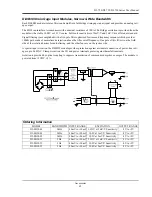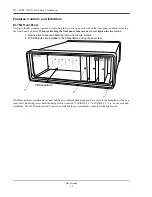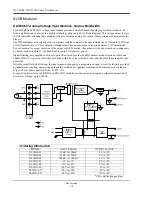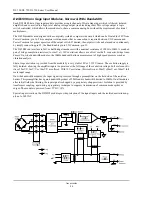DI–720/DI–722/DI–730 Series User Manual
Accessories
77
Configuring Host Instrument Channel Gain
The signal conditioned (or DI-5B module) channels on the DI-75B output ±5 volts to the host instrument. Since the
DI-75B connections to the DI-700-PGH, DI-720 Series, and DI-730 Series (available through the EXPANSION con-
nector) host instruments are ±10 volt input devices, each DI-75B signal conditioned channel in use must be set to a
gain of 2, so they have a full scale measurement range of ±5 volts.
1.
Enable channels in W
IN
D
AQ
/Pro or W
IN
D
AQ
/Pro+ recording software.
2.
In the
Edit
menu click on
Channel Settings…
. The Channel X Settings dialog box (where X represents the cur-
rently enabled channel) displays.
3.
In the upper left corner of the dialog box, click the gain factor 2 to get a ± full scale range of 5 volts.
4.
Click the Next (or Previous) command button at the bottom of the dialog box to step to the next (or previously)
enabled channel. Note that when either the Next or Previous button is activated, the channel number in the title
bar of the dialog box changes to indicate the channel you are currently working on.
5.
Repeat steps 2 and 3 for each DI-75B signal conditioned channel in use.
6.
Click the OK command button to close the Channel Settings dialog box.
Содержание DI-725/E
Страница 2: ......
Страница 4: ......
Страница 6: ......
Страница 10: ......
Страница 16: ...DI 720 DI 722 DI 730 Series User Manual Specifications 6 Power DI 720 4 5 Watts DI 722 10 Watts DI 730 14 Watts...
Страница 32: ......
Страница 40: ......
Страница 45: ...DI 720 DI 722 DI 730 Series User Manual Block Diagram 35 6 Block Diagram DI 720 Series 1 32...
Страница 46: ...DI 720 DI 722 DI 730 Series User Manual Block Diagram 36 DI 722 Series...
Страница 47: ...DI 720 DI 722 DI 730 Series User Manual Block Diagram 37 DI 730 Series Analog Input I S O L A T I O N...
Страница 106: ......
Страница 107: ......