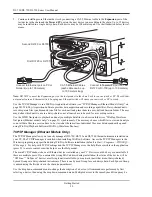DI–720/DI–722/DI–730 Series User Manual
Getting Started
17
Installing an Ethernet device via a distributed network with a DHCP server
Installation of an Ethernet device connected to a distributed network that has a DHCP server (i.e., a DHCP router
automatically assigns IP addresses to each device connected to the network) requires no extra setup.
Note: If you are unsure whether your network is DHCP-enabled or not, check with your system administrator before
installing W
IN
D
AQ
.
1.
Install W
IN
D
AQ
software (see “Installing WinDaq software for Ethernet Products” on page 18).
2.
Connect your Ethernet device to your Local Area Network (see “Connecting your Ethernet Instrument to your
PC or Network” on page 17).
3.
Run the TCP/IP Manager software (default location is
Start > Programs > WINDAQ > IP Manager
).
4.
Apply power to the device (see “Applying Power to the DI-7xx Series Instrument” on page 7).
Connecting your Ethernet Instrument to your PC or Network
1.
Connect one end of a CAT-5 Ethernet cable to the
Toward PC
port on the rear of the instrument.
Your PC
PC
Local Area Network
(LAN)
World Wide
Web
DHCP Router
DI-720/722/730/785/788
DI-720/722/730/785/788
DI-720/722/730/785/788
Содержание DI-725/E
Страница 2: ......
Страница 4: ......
Страница 6: ......
Страница 10: ......
Страница 16: ...DI 720 DI 722 DI 730 Series User Manual Specifications 6 Power DI 720 4 5 Watts DI 722 10 Watts DI 730 14 Watts...
Страница 32: ......
Страница 40: ......
Страница 45: ...DI 720 DI 722 DI 730 Series User Manual Block Diagram 35 6 Block Diagram DI 720 Series 1 32...
Страница 46: ...DI 720 DI 722 DI 730 Series User Manual Block Diagram 36 DI 722 Series...
Страница 47: ...DI 720 DI 722 DI 730 Series User Manual Block Diagram 37 DI 730 Series Analog Input I S O L A T I O N...
Страница 106: ......
Страница 107: ......