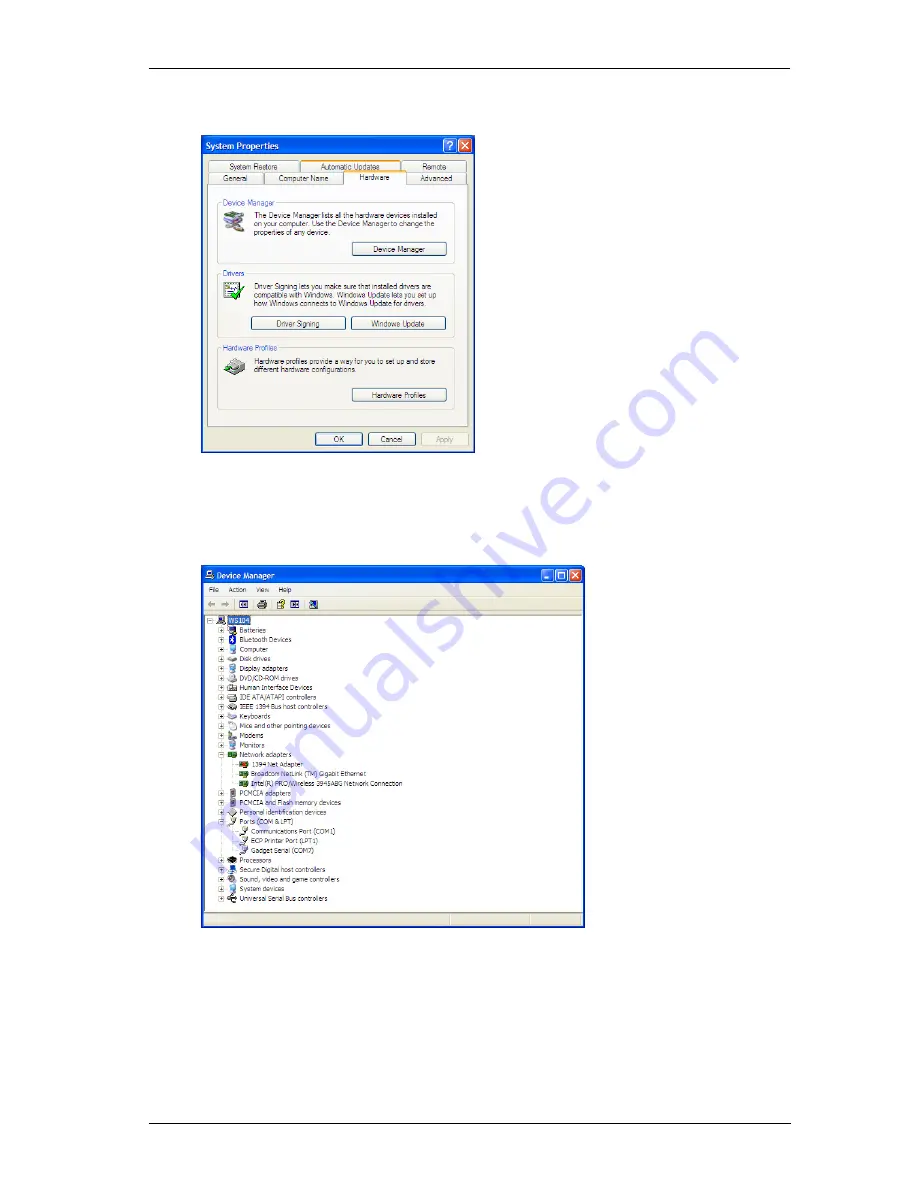
DATAMARS
R-IN 1300 MID User Manual – Rev
3.0
27 (40)
Select “Hardware” and “Device Manager”:
Select “Ports” to see which COM corresponds to the “USB-Gadget Serial”(ie: COM7).
Now you can open a terminal on “Gadget Serial” (ie: COM 7) without need to specify baud
rate, data-bits, parity-bit, stop-bit and flow-control.
NB:
If the USB-Cable is unplugged, the USB-Serial-Communication stops. If now you plug the USB-
Cable in, the USB-Serial-Communication will NOT start! After unplugging, you have to close the
terminal, plug the USB-Cable again and open a new terminal.




























