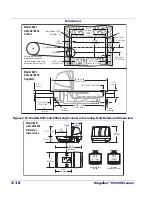2-24
Magellan
TM
8500Xt Scanner
play will indicate that the unit has passed the diagnostic test by displaying
PA
SS
. Next, the display shows a listing of how many times the unit
has been calibrated and zeroed in the form of:
c
XXX
where x equals
the number of times the scale has been calibrated. Next, the unit will dis-
play
Zero
XXXX
where x is the number of times the scale has been zeroed.
Finally, all segments will be displayed in the form of:
c
XXX
-18.8.88
to allow
visual verification of display function.
If the diagnostics routine is not completed successfully, the scanner will
sound a series of tones and the Remote Display will show an error code.
Turn to
Chapter 4, Problem Isolation
for a description of error codes.
Press the Scale Zero Push Button once more to reset the unit and exit
Scale Diagnostic Mode. See the topic,
Scanner and Scale Reset
in
Chapter
3
for more information about unit resets.
Cables & Connections
Considerations when routing the power and interface cables for the scan-
ner and scanning-scale are:
•
Ensure that cables are not pinched, kinked or pierced.
•
Do not route interface cables in close proximity to electrical
motors or other sources of electromagnetic interference.
•
Cables can drop directly from their connectors on the scanner, or,
alternatively, can be routed along the scanner’s side to the back
(see
Figure 2-13
).
Do not plug the AC power cord into the outlet at this time. It is a good
practice to always connect the power cable to the scanner first before plug-
ging it into the AC receptacle. The procedures titled, Set-Up, provided
later in this section will instruct you to connect the power cord at that
time.
Figure 2-13
illustrates the basic cable routing scheme.
Содержание Magellan 8500Xt
Страница 1: ...MagellanTM 8500Xt Product Reference Guide...
Страница 14: ...12 MagellanTM 8500Xt Scanner NOTES...
Страница 70: ...2 40 MagellanTM 8500Xt Scanner NOTES...
Страница 88: ...3 18 MagellanTM 8500Xt Scanner Figure 3 6 Removing Replacing the Gasketed DLC Window a b c d...
Страница 93: ...Product Reference Guide 4 5 Figure 4 1 7 Segment LED Display 7 Segment Display Models vary...
Страница 102: ...4 14 MagellanTM 8500Xt Scanner NOTES...
Страница 138: ...6 20 MagellanTM 8500Xt Scanner NOTES...
Страница 416: ...7 278 MagellanTM 8500Xt Scanner NOTES...
Страница 428: ...A 12 MagellanTM 8500Xt Scanner...
Страница 448: ...D 2 MagellanTM 8500Xt Scanner NOTES...
Страница 462: ...E 14 MagellanTM 8500Xt Scanner NOTES...
Страница 477: ...Product Reference Guide F 15 NOTES...
Страница 478: ...F 16 MagellanTM 8500Xt Scanner NOTES...