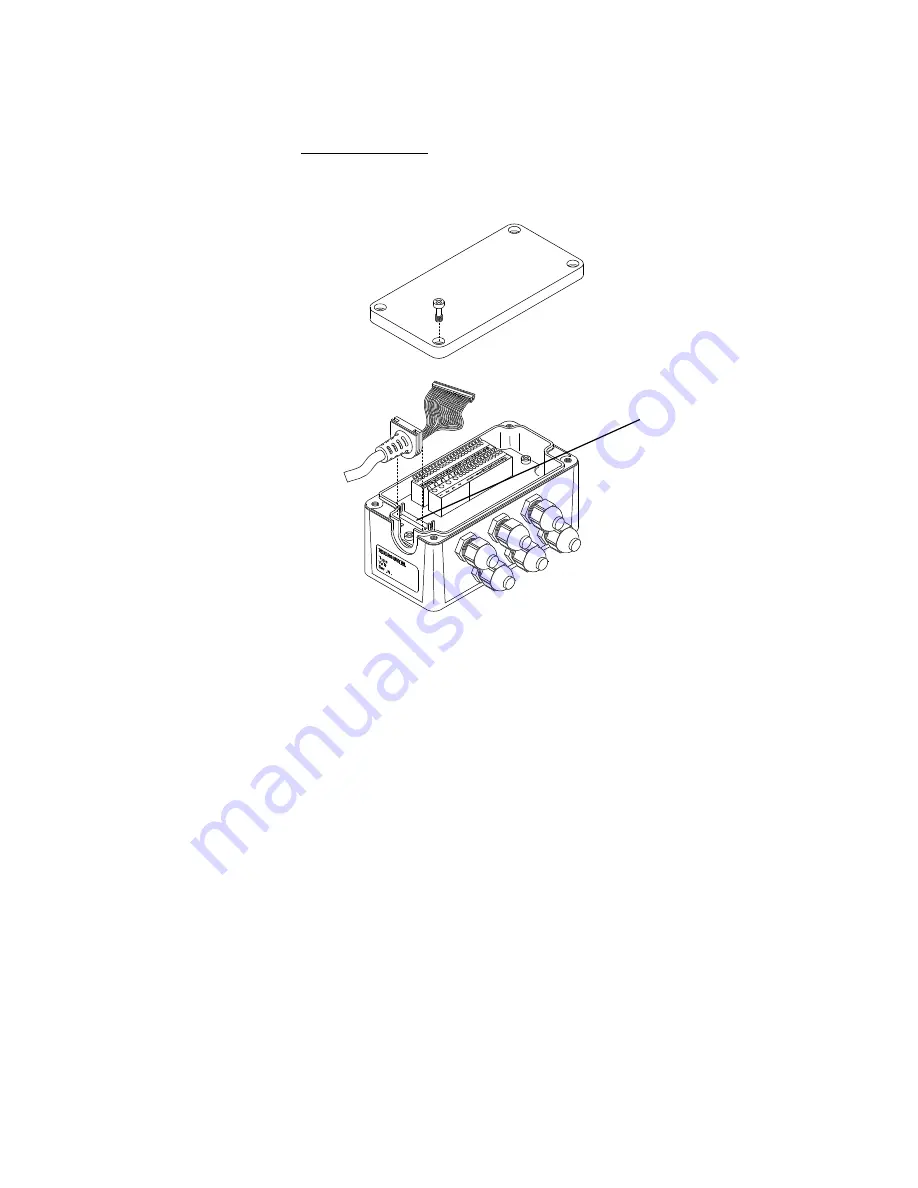
DS6100
DATALOGIC
2.12 - Installation
4) After wiring the junction box and while the scanner is unplugged from the
power, place the Scanner cable so that the rubber seal fits into the cutout
in the housing of the junction box and plug the 24-pin connector into
connector J1 on the PCB inside the junction box as shown in Figure 2.11.
Scanner cable
J1
Rubber seal
Figure 2.11 - Scanner cable connections to the junction box
5) Close the junction box using the 4 cover screws making sure the rubber
seal is fitted correctly between the parts of the housing.
The junction box is now installed which completes the electrical connections
for your scanning system.
If it ever becomes necessary to disconnect the scanner from the junction
box, simply reverse the procedure in step 4.
Содержание DS6100
Страница 1: ...DS6100 Installation Manual ...
Страница 2: ...DS6100 INSTALLATION MANUAL ...
Страница 11: ...x This page is intentionally left blank ...
Страница 23: ...DS6100 DATALOGIC 2 8 Installation mm in Figure 2 6 DS6100 overall dimensions junction box model ...
Страница 57: ...DS6100 DATALOGIC 4 2 Maintenance This page is intentionally left blank ...
















































