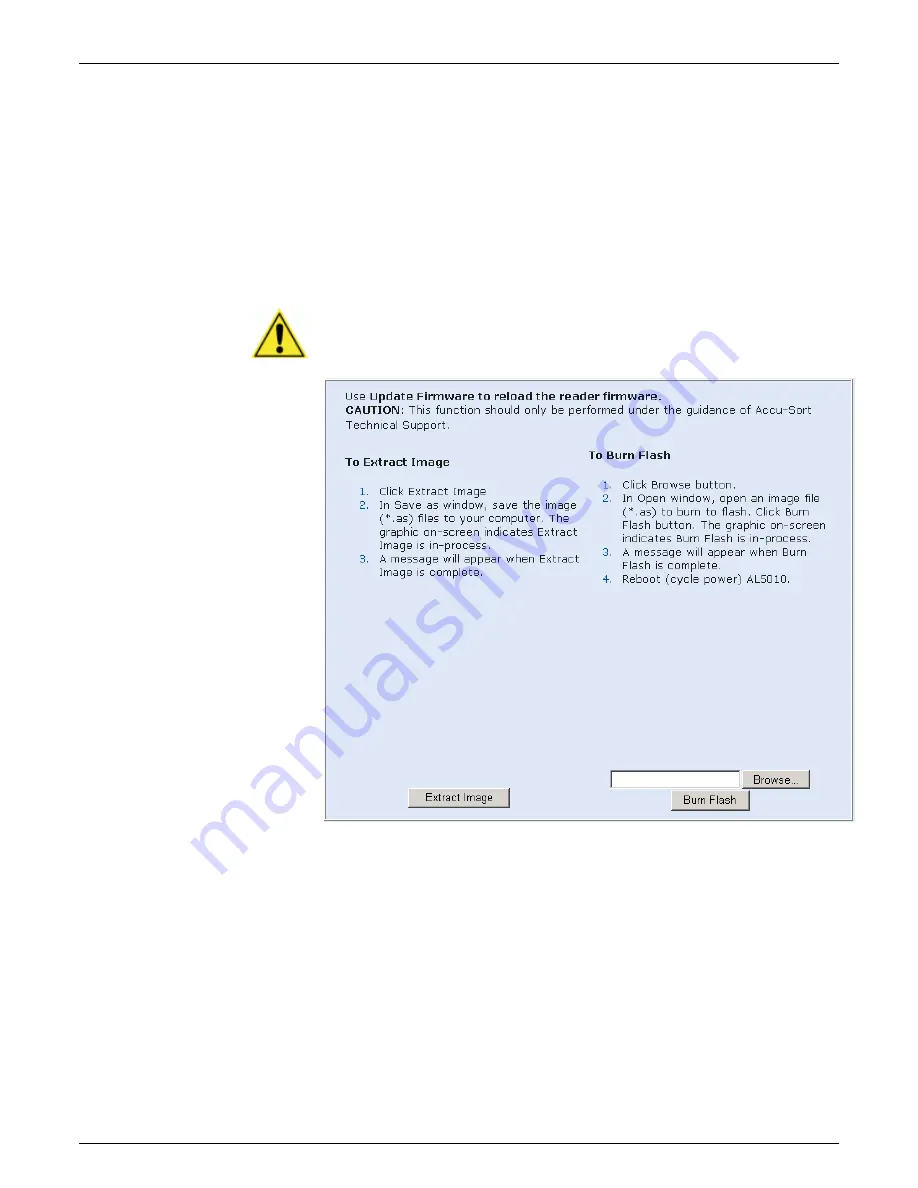
AccuLazr™ AL5010 Product Line Manual
Troubleshooting
125
Message Log View
The
Message Log
contains various text messages that have been logged by
the AL5010 software. You can view these messages by clicking the
Message Log button. You can also enter
DISPMSGLOG
in the command
field and click
Send
.
The messages contained in this log typically reflect significant events.
Update Firmware
CAUTION:
Used to reload AL5010 reader firmware. This function should
only be performed under the guidance of Accu-Sort Technical Support.
Diagnostics > Update Firmware
Extracting an Image:
1. Click the
Extract Image
button.
2. The
Save As
window enables you to save image (*.as) files.
Burning an Image to Flash:
1. Click the
Burn Flash
button.
2. The
Open
window enables you to open an image file (*.as*)
3. Burn the image file to flash.
08-AL5010_Troubleshooting_R20.doc
Accu-Sort Systems, Inc.
Содержание AccuLazr AL5010
Страница 1: ...AL5010 Product Line Manual ...
Страница 140: ...132 Service AccuLazr AL5010 Product Line Manual Accu Sort Systems Inc 09 AV5010_Service_R20 doc Notes ...
Страница 226: ......
Страница 227: ......
Страница 237: ......
Страница 238: ......
Страница 239: ......
Страница 240: ...www datalogic com ...






























