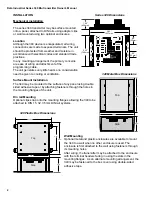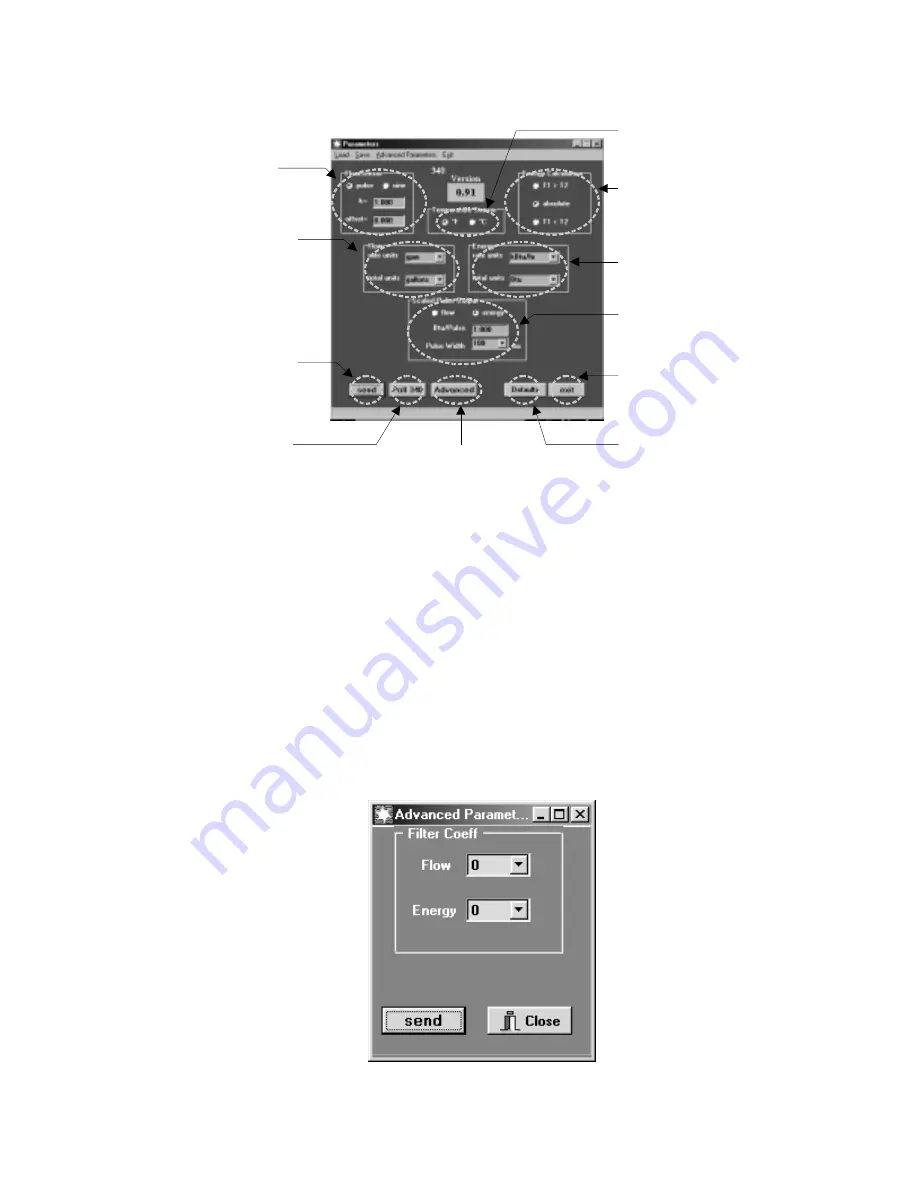
Data Industrial Series 340 Btu transmitter Owner’s Manual
6
Note #1:
Data Industrial flow sensor “K” and “offset” information is printed in the flow sensor owners manual,
and also available on our website. Calibration constants for other sensors must be supplied by the
manufacturer.
Note #2
Typically the Temperature measured by T1 will be greater than T2 in a heating application or T1 will
be less than T2 in a cooling application. The Selection of one of these choices will determine if
energy calculations are made for heating only (T1>T2), cooling only (T1<T2), or both (absolute)
Note #3
The filter coefficient screen allows adjustment of the flow and energy filters. A scale of 0-10 is used
with 10 providing the greatest degree of smoothing. See the Dialog Box below.
6. Program using diagram below as a reference.
Step 1
see note #1
Select the flow sensor type
(sine or pulse) and enter the
k and offset -
Step 4
Select the desired flow
rate and total units here
Step 7
Press send to transmit
calibration data to the 340
Step 5
Select the desired energy
rate and total units here
Step 2
Select the desired temperature
sensor units.
Step 3
See Note #2
Typically:
Select the method of computing the
temperature differential.
T1>T2 for Heating
T1<T2 for Cooling
Step 6
Select the output units per
pulse, and the pulse width.
Press to restore the factory
default settings to the screen.
Note: Must press “send” before
values take effect.
Step 8
Press to exit parameters screen
and to go back to main screen
Press to refresh the parameters screen with
the current 430 settings.
See Note #3