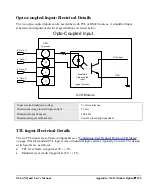98
Sapera LT
X64-AN Quad User's Manual
Acquisition Options
Note that unsupported functions are grayed out and not selectable. Function support is dependent on
the frame grabber hardware in use.
General – Acquisition Settings:
Allows for X64-AN Quad external trigger mode enabling.
Area Scan – Camera Control:
Provides trigger, reset, and integrate controls when supported by
the current hardware and driver. Also offers master HS and VS output.
Line Scan – Camera Control:
This dialog is not applicable to the area scan frame grabber.
Composite - Conditioning:
Offers Brightness and Contrast controls.
Load Config:
Opens the dialog window Acquisition Configuration allowing the user to load a
new set of camera files. This is the same window displayed when the Sapera Grab Demo is first
started.
Acquisition Control
Grab:
Displays live digitized video from your video source. If your source is a camera, focus and
adjust the lens aperture for the best exposure. Use a video generator as a video source to acquire
reference images.
Freeze:
Stops live grab mode.
The grabbed image can be saved to disk via the
File Control • Save
control.
Snap:
A single video frame is grabbed.
Abort
Exits the current grab process immediately. If any video signal problem prevents the freeze
function from ending the grab, click
Abort
.
General Options
Note: functions grayed out are not supported by acquisition hardware.
Buffer:
Select from supported frame buffer counts, size, and types.
Count and Size
: Select the number of frame buffers and the image size here.
Type –
Contiguous
: Frame buffers are allocated in contiguous system memory (single memory
block - no segmentation).
Type –
Scatter-Gather
: (Preferred) Frame buffers are allocated throughout system memory in
noncontiguous memory (paged pool). Pages are locked in physical memory so a scatter-gather list
can be constructed. This type allows for the allocation of very large size buffers or large buffer
counts.
Type –
Off-screen Video
: The buffer is allocated in off-screen video memory and uses the
display adapter hardware to perform a fast copy from video memory to video memory.
Type –
Overlay
: The frame buffer is allocated in video memory where the display adapter overlay
hardware uses color-keying to view the overlay buffer.
Format
: Shows frame buffer pixel formats as supported by the hardware and camera files used.