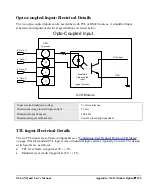X64-AN Quad User's Manual
Sapera LT
95
Bandwidth Reduction Techniques
A linear relationship exists between the average bandwidth required and the
acquisition image height. For example, if four cameras of 1K x 1K, at some frame
rate, need to transfer 160MB per/second of data, those four cameras at a 512 x 1K
resolution will only need a bandwidth of 80MB per/second, which is now within the
capability of the PCI-32 bus.
Bandwidth Optimization Techniques
The following techniques are suggestions for applications that require all possible optimizations from
the host system. Implementing these suggestions require a thorough understanding of your computer
system setup and its BIOS controls.
Allocate a separate IRQ for the frame grabber. BIOS settings can be used to
manually assign the IRQ number to a particular PCI slot. As an alternative, the
Window Device Manager can be used to force a specific IRQ to a specific PCI slot.
Minimize the PCI latency timer in the BIOS setting; the value is given in CLK
cycles.
Use a high-performance AGP VGA card to decrease the image display system
overhead when live acquisition is required.
Avoid any hard drive write/read operations and network access through PCI LAN
interfaces during intensive image transfers by the frame grabber.
Important:
Some computer systems do not provide the BIOS controls described. Review your system
manual.
Sapera Grab Demo Example
Program
Start • All Programs • Teledyne DALSA • Sapera LT • Demos • Grab Demo
Program file
…\Sapera\Demos\Classes\vc\GrabDemo\Release\GrabDemo.exe
Workspace …\Sapera\Demos\Classes\vc\SapDemos.dsw
Description
This program demonstrates the basic acquisition functions included in the Sapera
library. The program allows you to acquire images, either in continuous or in one-
shot mode, while adjusting acquisition parameters. The program code can be
extracted for use within your own application.
Remarks
Grab Demo was built using Visual C++ 6.0 by means of the MFC library and is
based on the Sapera standard API and Sapera C++ classes. See the Sapera User’s
and Reference manuals for further information.