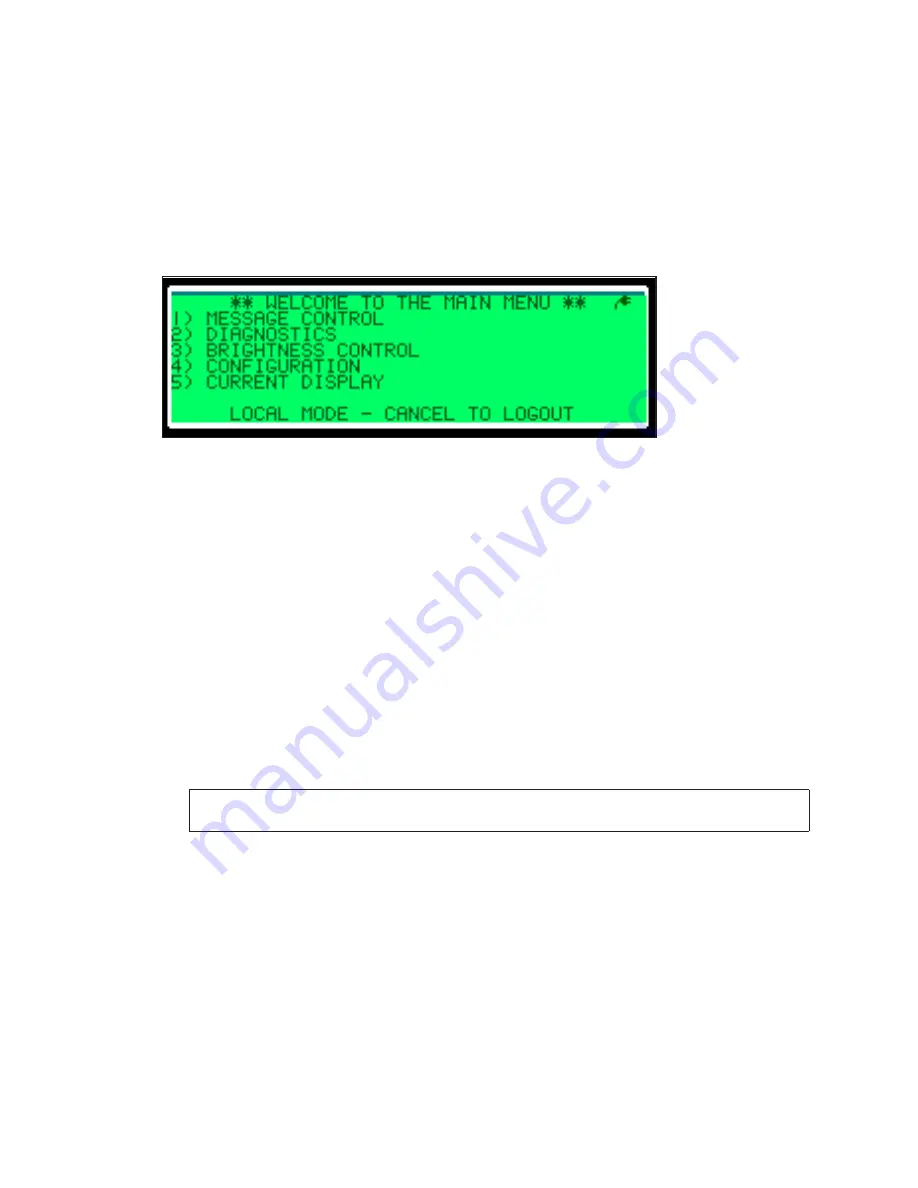
– 10 –
3. Press
Enter
. The Main Menu opens.
To change the controller’s password, use the central control software.
Logging Out
To log out, push the
Local/Remote
toggle switch to return to remote mode, or press
Cancel
while in the Main Menu.
Main Menu
illustrates the Main Menu. The Main Menu is split by functions.
1.
Message Control:
Creates, manages, and deletes messages and starts and stops
schedules for the display. Refer to
2.
Diagnostics:
Runs test patterns, pixel tests, and lists version and status information.
Refer to
3.
Brightness Control:
Sets dimming type and dimming level. Refer to
.
4.
Configuration:
Sets up system, communication, and peripheral options. Refer to
5.
Current Display:
Shows what is currently running on the display. Refer to
6.
System Errors:
Lists any system errors, such as incorrectly configured peripherals. This
menu is only visible when errors occur.
7.
Change Password:
Allows administrators to change the password.
Note:
Depending on user rights, not all menus may be available. Contact your
system administrator with questions about user rights.
To select a menu, press the number key that corresponds with the menu. To return to the
Main Menu, press
Cancel
.
While in the Main Menu, press
Cancel
to log out of the VFC-3000 controller.
Figure 7:
Main Menu





























