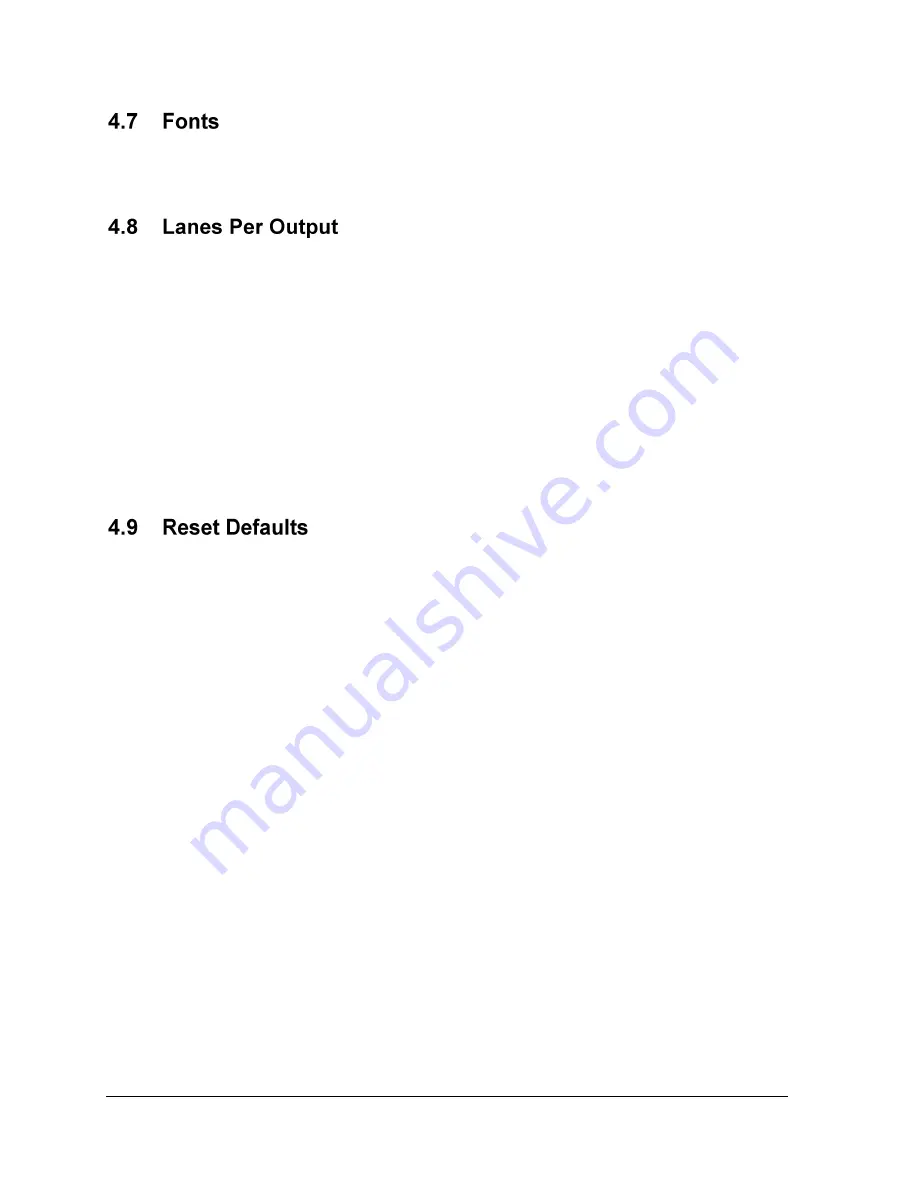
12
RTD Configuration
Select or type in the number (1-16) of the type of Venus RTD font for
Normal
,
Narrow
, or
Split
fonts (
).
This setting describes how many lanes‟ data gets sent across each configured port. The more
ports that are used will help the Venus software‟s performance by not overloading one port
with too much lane data.
The minimum (and default) number of lanes per output is 4, and the maximum is 50. Use the
slider to select the desired number of lanes per output.
Remember the number of lanes per output is variable, so ports are configured for a set of
lanes. So when there are 4 lanes per output, the port configured for the second set of lanes
represents lanes 5-8. If the number of lanes per output is changed to 10, the port will now be
configured for lanes 11-20 (the second set of 10 lanes). See
to configure output
ports with the desired lane settings.
Click
Reset Defaults
to return all settings to the original software settings.






































