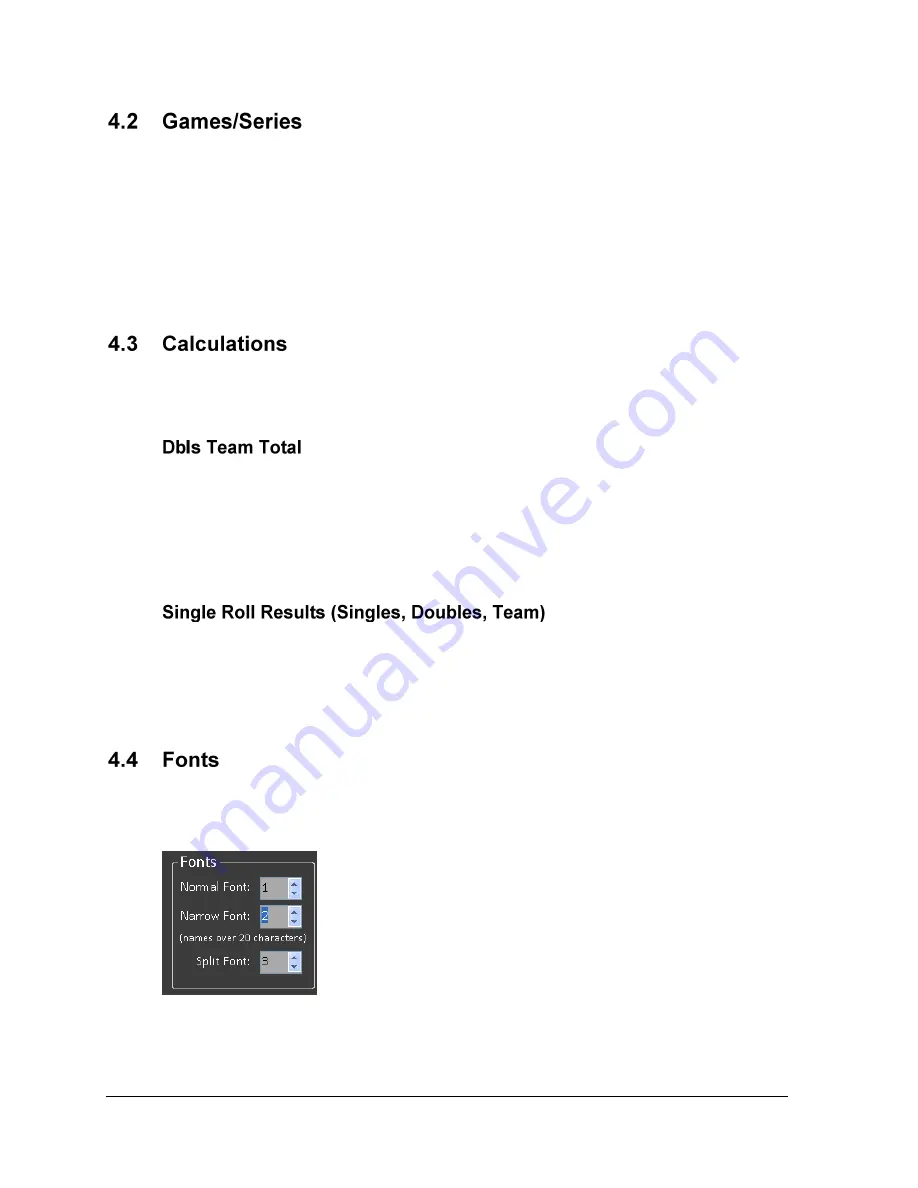
10
RTD Configuration
This setting should always match what is configured in the scoring software. It is currently
configurable between 3 to 6 games.
This setting allows for tournaments with multiple series of games. For example, in a
tournament where a bowler has 3 series of 5 games (for a total of 15 games), this setting
would be set to 5. The scoring sequences on the displays are designed to show games 1-5, so
games 1-5 will get sent out as normal. When games 6-10 are bowled, however, they will
replace games 1-5, and games 11-15 would later replace games 6-10.
These configurations will often be different depending on the tournament, and should be
configured to their proper setting before each tournament begins.
For tournaments where there are only two doubles teams (with each team is listed on its own
lane), this should be unchecked, as the team totals will simply use whatever the scoring
software sends. For tournaments where there are more than two doubles teams (max 4 teams)
with one bowler from each team listed on each lane of the lane pair in the SCDAK file, this
option should be checked. The USBC Scoring Interface will then calculate the doubles team
totals as there is no place in the SCDAK file to write Team C‟s or Team D‟s team scores.
Some templates are built to display 2 rolls per frame ( „9/‟, „81‟, „X „…), while others are built
to display 1 value per frame („/‟, „–„, „X‟…). If a particular event‟s display sequence (Singles,
Doubles, or Team) is set to show just one value per frame, the corresponding checkbox
should be checked. If the display sequence is to show 2 rolls per frame, the corresponding
checkbox should not be checked.
Select or type in the number (1-16) of the type of Venus RTD font for
Normal Font
,
Narrow
Font
, or
Split (longer than 20 characters) Font
).
Figure 10:
Selecting Fonts





















