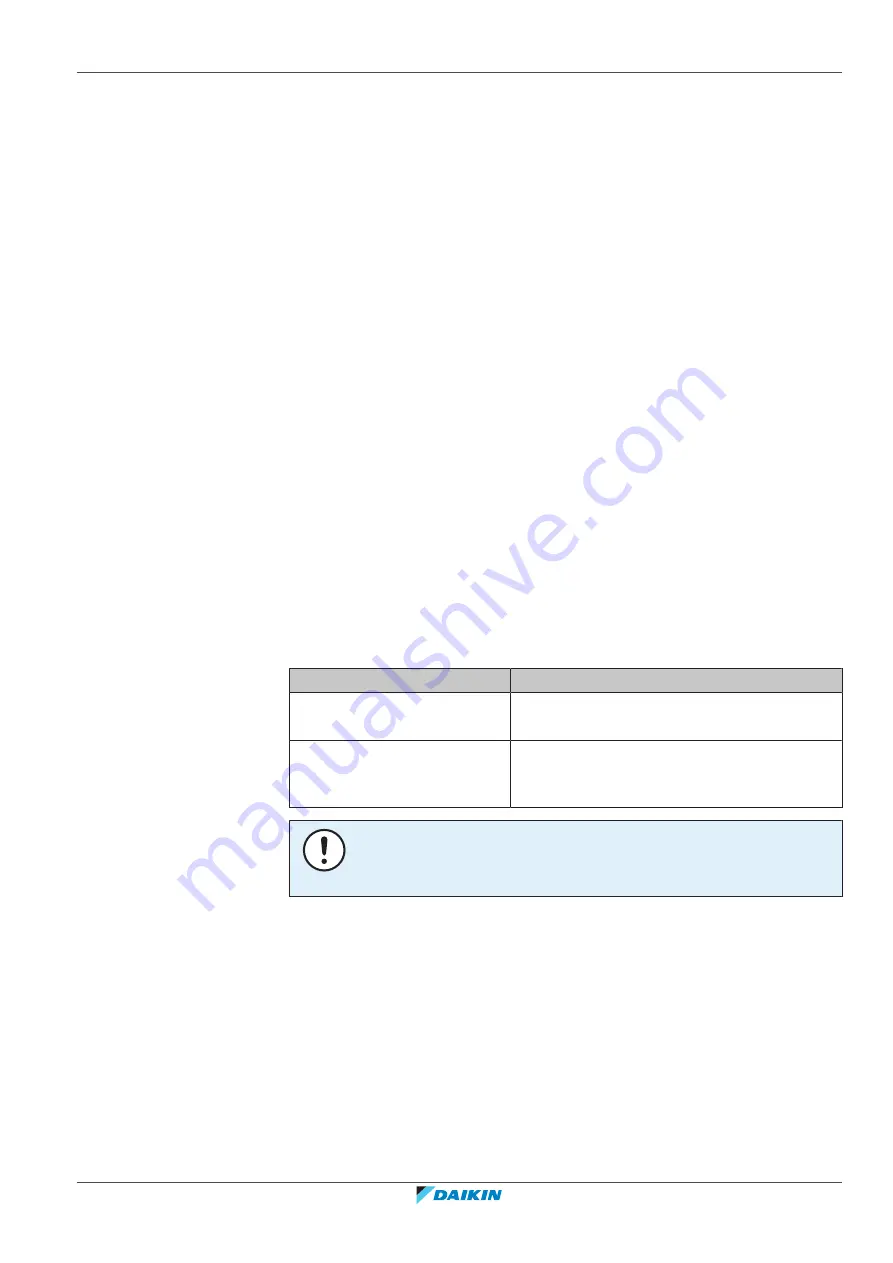
16
|
Operation
Installer and user reference guide
147
RYYQ+RYMQ+RXYQ8~20U7Y1B
VRV IV+ heat pump
4P546228-1A – 2019.10
16.5.3 To designate the master user interface (VRV DX and RA DX)
In case VRV DX indoor units and RA DX indoor units are connected (or only RA DX
indoor units)
:
Depending on field setting which was executed on the outdoor unit, the right for
master selection lies with the VRV DX indoor unit or the RA DX indoor unit (see
above).
1
In case the VRV DX indoor unit is assigned as master selector, the same
procedure as above can be followed.
2
In case the RA DX indoor unit is assigned as master selector, following
procedure can be followed.
Procedure: stop all indoor units (VRV DX RA DX indoor units).
When the system is not operating (all indoor units thermo OFF), you can define the
master RA DX indoor unit by addressing that unit with infrared user interface
(instruct thermo ON in desired mode).
The only way to change the master unit is by repeating the previous procedure. A
cool/heat switchover (or opposite) is only possible by changing the operation mode
of the defined master indoor unit.
In case you want to keep the VRV DX indoor unit user interface as master, contact
your installer.
16.6 About control systems
This system provides two other control systems beside individual control system
(one user interface controls one indoor unit). Confirm the following if your unit is
of the following control system type:
Type
Description
Group control system
1 user interface controls up to 16 indoor units.
All indoor units are equally set.
2 user interface control system 2 user interfaces control 1 indoor unit (in case of
group control system, 1 group of indoor units).
The unit is individually operated.
NOTICE
Contact your dealer in case of changing the combination or setting of group control
and 2 user interface control systems.
Содержание VRV IV+
Страница 165: ......
Страница 166: ......
Страница 167: ......
Страница 168: ...4P546228 1A 2019 10 Copyright 2018 Daikin Verantwortung für Energie und Umwelt ...
















































