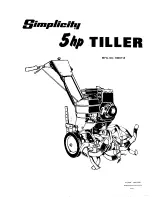D-EOMHP01501-22_00EN 5/29
2.5.
Embedded Web Interface (Optional)
The
POL468.85/MCQ/MCQ
controller has an embedded web interface, available with accessory
EKRSCBMS
(Connectivity for
external BMS communication), that can be used to monitor the unit when connected to a
TCP-IP
network. It is possible to
configure the IP addressing of the
POL468.85/MCQ
as a fixed IP of DHCP depending on the network configuration.
With a common web browser, a PC can connect with the unit controller entering the IP address.
When connected, it will be required to enter a username and a password. Enter the following credential to get access to the web
interface:
User Name: ADMIN
Password: SBTAdmin!
2.6.
Application Save and Reset
Every variations of the HMI parameters will be lost after a power loss
and it’s necessary to execute a saving command to make
them permanent. This action can be done via the
Application Save
command.
The controller automatically makes an
Application Save
after a change of value of one of following parameters:
Parameters
Name
1.00
Unit Enable
1.01
Circuit 1 Enable
1.02
Circuit 2 Enable
2.00
Available Modes
4.00
Control Source(da collegare in sapro
se necessario)
5.00
Cool Setpoint 1
5.01
Cool Setpoint 2
5.02
Heat Setpoint 1
5.03
Heat Setpoint 2
8.07
Evaporator Delta T setpoint
8.20
Condenser Delta T Setpoint
9.09
Thermostatic Source Control
13.00
DHCP Enable
14.03
Number of circuit
14.01
Evaporator Pump control mode
15.03
EWT Sensor Enable
15.10
Water reversing valve Normal
behaviour
15.11
Water reversing valve Delay To Cool
15.12
Water reversing valve Delay To Heat
15.13
Low Pressure Unload Restart Number
15.16
Low Pressure Alarm First Run Delay
18.00
Reset Type
19.15
Bas Protocol
WARNING Some parameters present in the interface require a restart of the UC to become effective after a
change of value. This operation can be done using the Apply Changes command.
These commands can be found in Page [23]:
Menu
Parameter
R/W
20
(
PLC
)
00
(Application Save)
W
01
(Apply Changes)
W
The path in the Web HMI
interface for Application Save is “
Main Menu
”.
The path in the Web HMI interface for Apply Changes is “
Main Menu
→
View/Set Unit
→
Controller IP Setup
→
Settings
”.
Содержание EWWQ-KC
Страница 28: ...D EOMHP01501 22_00EN 28 29 Notes ...