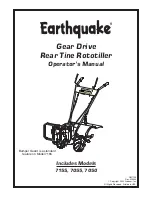D-EOMHP01501-22_00EN 14/29
02
(
Stage Up DT
)
0-5
Delta temperature respect the active setpoint to start second
compressor
W
1
03
(
Stage Down DT
)
0-MIN(5, 60-LwtSp)
Delta temperature respect the active setpoint second
compressor
W
1
04
(
Stage Up Delay
)
1÷60 [min]
Minimum time between the compressor startup
W
1
05
(
Stage Down Delay
)
0÷30 [min]
Minimum time between the compressor shutdown
W
1
06
(
Evaporator Freeze
)
if Unit mode = 1 or 3
-18 ÷ 6 [°C]
if Unit mode = 0 or 2
+2 ÷ 6 [°C]
Defines the minimum water temperature before the unit alarm
for evaporator freezing in triggered
W
2
07
(Condenser Freeze)
if Unit mode = 1 or 3
-18 ÷ 6 [°C]
if Unit mode = 0 or 2
+2 ÷ 6 [°C]
Defines the minimum water temperature before the unit alarm
for condenser freezing in triggered
08
(
Low Pressure Unload
)
if Unit mode = 1 or 3
150÷800 [kPa]
if Unit mode = 0 or 2
600÷800 [kPa]
Minimum pressure before compressor starts unload action in
order to increase evaporating pressure
The path in the Web HMI interface is “
Main Menu
→
View/Set Unit
→
Thermostatic Control
”.
3.9.
External Alarm
The External Alarm is a digital contact that can be used to communicate to the UC an abnormal condition, coming from an external
device connected to the unit. This contact is located in the customer terminal box and depending on the configuration can causes
a simple event in the alarm log or also the unit stop. The alarm logic associated to the contact is the following:
Contact state
Alarm State
Note
Opened
Alarm
The alarm is generated if the contact remains opened for at least 5 seconds
Closed
No Alarm
The alarm is reset just the contact is closed
The configuration is performed from Page [15] as shown below:
Menu
Parameter
Range
Description
15
09
(
Ext Alarm
)
0 = No
External Alarm disabled
1 = Event
Event configuration generates an alarm in the controller but takes
the unit running
2 = Rapid Stop
Rapid Stop configuration generates an alarm in the controller and
performs a rapid stop of the unit
The web HMI path for the External Alarm configuration is:
Commissioning
→
Configuration
→
Options
3.9.1. Thermostatic Source Control
The unit allows water control based on entering water temperature or leaving water temperature.
Thermostatic Control Parameters
(Page 9)
must be set according to customer requirements in order to fit as much as possible
the Water Plant conditions.
Thermostatic Control can be set into:
•
EWT Control (Selectable only if EWT Sensor are enabled (15.03
→
1)
•
LWT Control (Default)
3.9.1.1.
Entering Water Temperature Control
In EWT Control, compressor starts/stops depend on Entering Water Temperature value, with respect to the thermostatic control
parameters.
Parameter
Description/Value
Control Temperature
Entering Water Temperature
SP
Based on Entering Water Temperature
Startup DT
2.7 dK (default value as described in previous chapter)
Shutdown DT
1.7 dK (default value as described in previous chapter)
Nominal DT
Depends on Unit Mode, set it in 15.14, 15.15 parameters (Nominal Evap DT, Nominal Cond DT)
Содержание EWWQ-KC
Страница 28: ...D EOMHP01501 22_00EN 28 29 Notes ...