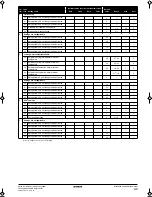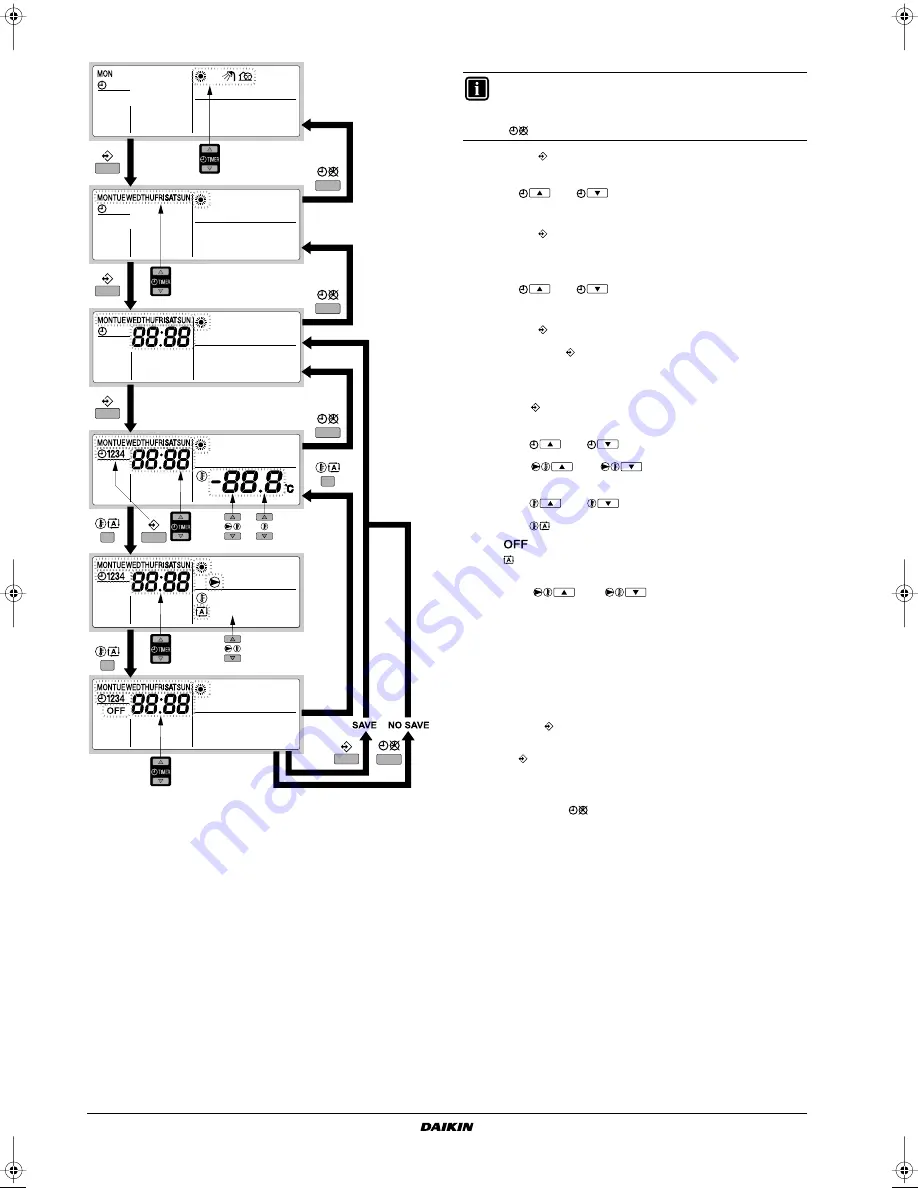
Installation and operation manual
35
EWAQ016~ EWYQ016~064BAW
Packaged air-cooled water chiller
4PW70082-1C – 2013.07
Programming space heating
Programming space heating is carried out as follows:
1
Press the button to enter the programming/consulting mode.
2
Select the operation mode you would like to program by means
of the
and
buttons.
The actual mode is blinking.
3
Press the button to confirm the selected mode.
The actual day is blinking.
4
Select the day you would like to consult or to program by means
of the
and
buttons.
The selected day is blinking.
5
Press the button to confirm the selected day.
6
Hold down the button for 5 seconds to program the detailed
actions.
The first programmed action of the selected day appears.
7
Use the button to select the action number you would like to
program or to modify.
8
Use the
and
buttons to set the correct action time.
9
Use the
and
buttons to set the leaving water
temperature.
10
Use the
and
buttons to set the room temperature.
11
Use the
button to select:
-
: to switch heating and the remote controller off.
-
: to select automatic temperature calculation for leaving
water temperature
Use the
and
buttons to set the appropriate
shift value (refer to "5.3.2. Setting the schedule timer" on
page 28 for more information about weather dependent set
point).
12
Repeat steps 7 to 11 to program the other actions of the
selected day.
When all actions have been programmed, make sure that the
display shows the highest action number you would like to save.
13
Press the button for 5 seconds to store the programmed
actions.
If the button is pressed when action number 3 is displayed,
actions 1, 2 and 3 are stored but 4 is deleted.
You automatically return to step 6.
By pressing the
button several times, you return to previous
steps in this procedure and finally return to normal operation.
14
You automatically return to step 6, start again to program the
following day.
5 sec
5 sec
INFORMATION
Returning to previous steps in the programming procedure
without saving modified settings is done by pressing the
button.
4PWEN70082-1C.book Page 35 Wednesday, September 25, 2013 7:31 AM
Содержание EWAQ016BAW
Страница 47: ......
Страница 48: ...4PW70082 1C 2013 07 Copyright 2011 Daikin...