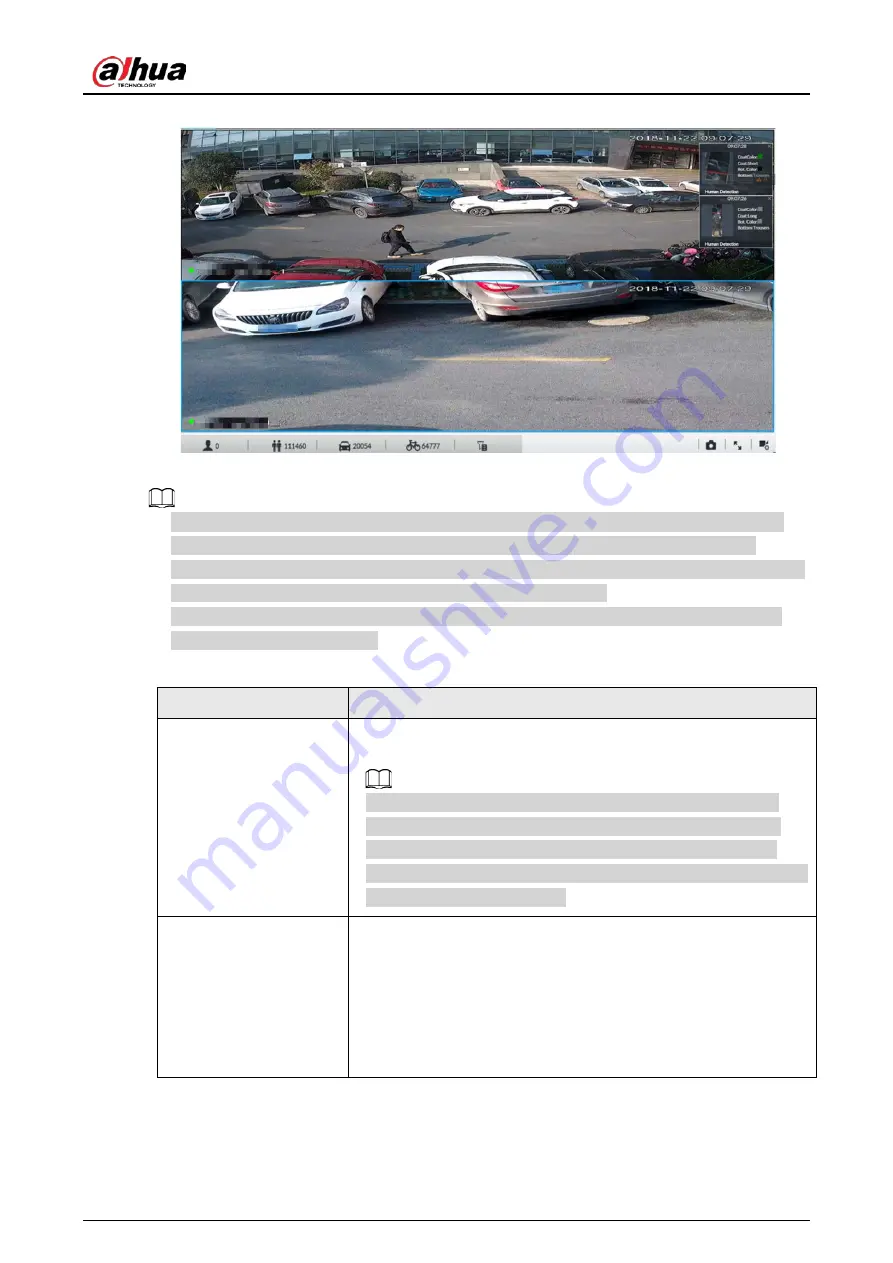
User's Manual
174
Figure 7-10 View window
When enabling the view, you can change video position, zoom video window.
●
When adjusting view window position, drag the view window to the layout grid of the green
background color. You cannot drag the view window to the grid of red background color.
●
Point to view window. Window task column is displayed to snapshot, enable record and turn off
view window. See "7.1.1.3.1 Task Column" for detailed information.
●
Right-click view window, you can switch bit streams, set digital zoom. See "7.1.1.3.2 Shortcut
Menu" for detailed information.
Table 7-4 View function
Name
Description
Exchange window
position
Press one view window and drag it to another view window, it is to
exchange these view window position.
The exchanging window position operation is valid only once.
Disable and then enable view again, the view window restores
original position. If you want to change view window position
permanently, go to the view edit mode to set. See "7.1.1.2.2 Editing
View" for detailed information.
Zoom in video window
●
Once current view window amount is too much (more than 9),
click one view window, device displays current view window at
the center of the window in the zoom in mode. Click any other
blank position, you can view window restores original size.
●
Double-click a view window, device displays view window at
one window. Double-click view window again or click any blank
position, the view window restores original size.
Содержание IVSS Series
Страница 1: ...IVSS User s Manual ZHEJIANG DAHUA VISION TECHNOLOGY CO LTD V5 0 2...
Страница 42: ...User s Manual 22 Figure 2 32 Dimensions without LCD mm inch...
Страница 328: ...User s Manual 308 Figure 8 106 Enter email address Figure 8 107 Scan QR code Step 4 Reset the password...
Страница 361: ...User s Manual 341 Figure 11 2 Unlock the client...
Страница 376: ...User s Manual...






























