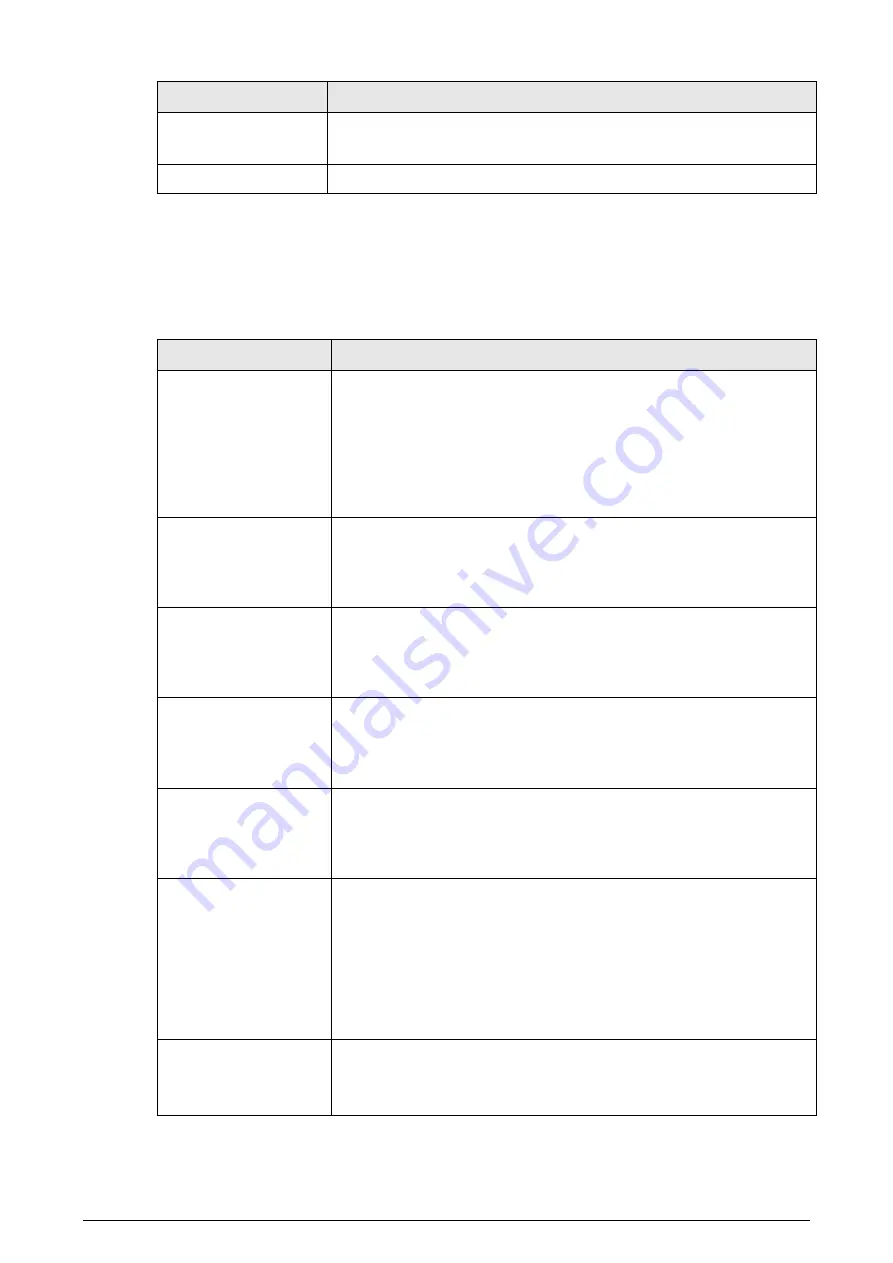
4
Function
Description
User Management
●
Add, modify or delete a user account.
●
Set the user permissions.
Change password
Change users’ password.
Peripheral Management
You can manage your camera’s external devices such as heater, illuminator and wiper.
Smart Thermal
Table 1-4 Function description
Function
Description
IVS
●
Both visible channel and thermal channel support intelligent rules,
including tripwire and intrusion.
●
When there is an alarm, the system performs linkage actions such
as video recording, alarm output, sending email, PTZ operation
and capturing images.
●
Supports adding detection area and exclusion area.
Calling Behavior
Detection
●
Available in visible channel.
●
When the Camera detects calling behavior, an alarm is triggered,
and the system performs linkage actions such as audio alarm,
white light, sending email and recording.
Smoking Detection
●
Available in visible channel.
●
When the Camera detects smoking behavior, an alarm is triggered,
and the system performs linkage actions such as audio alarm,
white light, sending email and recording.
Boat Detection
●
Available in thermal channel.
●
When the Camera detects unexpected boat, an alarm is triggered,
and the system performs linkage actions such as relay-out, sending
email and recording.
Fire Warning
●
Available in thermal channel.
●
When there is an alarm, the system performs linkage actions such
as linkage video recording, alarm output, sending email, PTZ
operation and capturing images.
Cold/hot spot tracking
●
Only thermal channel can implement the cold/hot spot tracking
operation.
●
Supports real-time display of the cold spot and hot spot by
different colors on the live image.
●
When there is an alarm, the system performs linkage actions such
as video recording, alarm output, sending email, PTZ operation
and capturing images.
Picture in picture
●
Only visible channel can implement the picture in picture
operation.
●
You can put the thermal image into the visible image.
Содержание D-TPC-BF1241-B3F4-DW-S2
Страница 1: ...Thermal Network Camera Web Operation Manual V2 0 1...
Страница 138: ...129 Figure 6 58 User settings Step 3 Configure parameters Figure 6 59 Add user operation permission...
Страница 142: ...133 Figure 6 64 Modify user 1 Step 3 Select the Modify Password checkbox Figure 6 65 Modify user 2...
Страница 156: ...147 Select Setting Information Online User Figure 7 7 Online user...














































