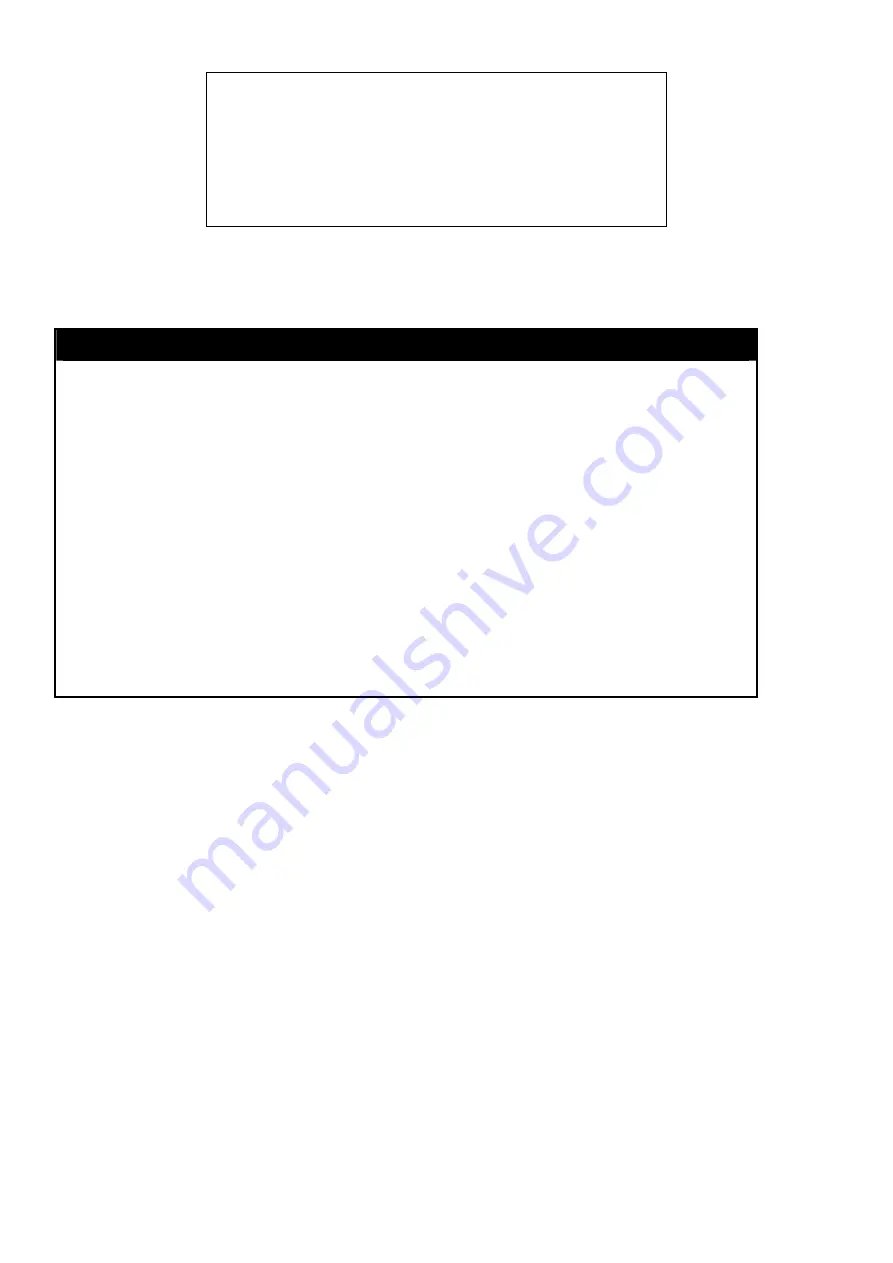
DES-6500:4#config port_security ports 5:1-5:5 admin_state
enabled max_learning_addr 5 lock_address_mode Permanent
Command: config port_security ports 5:1-5:5 admin_state
enable max_learning_addr 5 lock_address_mode
DeleteOnReset
Success
DES-6500:4#
show port_security
Purpose
Used to display the current port security configuration.
Syntax
show port_security {ports <portlist>}
Description
This command is used to display port security information of the switch
ports. The information displayed includes port security admin state,
maximum number of learning address and lock mode.
Parameters
<portlist>
−
specifies a range of ports to be viewed. The port list is
specified by listing the lowest slot number and the beginning port
number on that slot, separated by a colon. Then the highest slot
number, and the highest port number of the range (also separated by a
colon) are specified. The beginning and end of the port list range are
seperated by a dash. For example, 1:3 specifies slot number 1, port 3.
2:4 specifies slot number 2, port 4. 1:3-2:4 specifies all of the ports
between slot 1, port 3 and slot 2, port 4
−
in numerical order.
Restrictions
None.
Содержание TM DES-6500
Страница 6: ...Register online your D Link product at http support dlink com register vi...
Страница 33: ...DES 6500 Example usage To terminate the current user s console session DES 6500 4 logout...
Страница 62: ...DES 6500 4 disable rmon Command disable rmon Success DES 6500 4...
Страница 128: ...DES 6500 4 disable ipif s2 Command disable ipif s2 Success DES 6500 4...
Страница 213: ...DES 6500 DES 6500 4 delete vrrp vrid 2 ipif Trinity Command delete vrrp vrid 2 ipif Trinity Success DES 6500 4...
Страница 262: ...DES 6500 4 config command_history 20 Command config command_history 20 Success DES 6500 4...
Страница 266: ......
Страница 267: ...1...
















































