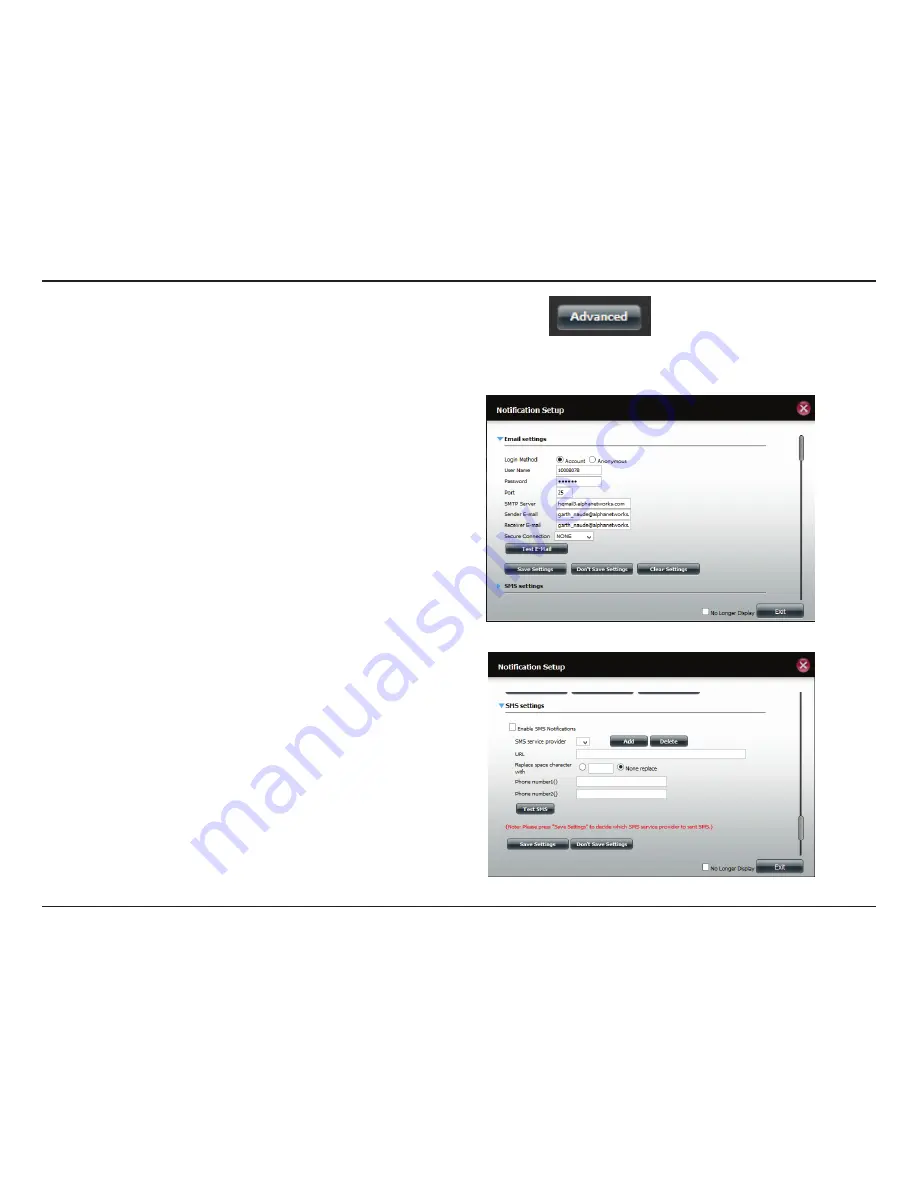
386
D-Link ShareCenter
DNS-327L
User Manual
Section 4 - Configuration
To activate advanced features, click the
Advanced
button
By default, the Advanced configuration window pops up. However, if you
wish to return to it later, click the Advanced button.
These settings were originally covered earlier in this manual.
Click
Save Settings
when done and click
Exit
.
Click the blue arrow next to SMS Settings to extend the SMS configuration
options.
Click the Enable SMS Notifications. Follow the instructions provided
onscreen
Click
Save Settings
when done and click
Exit
.
Note:
Make sure your Carrier provides you with the correct information
otherwise this feature will not work properly
Содержание ShareCenter DNS-327L
Страница 1: ...Version 1 0 27 03 2013 DNS 327L User Manual ShareCenter 2 Bay Cloud Network Storage Enclosure ...
Страница 238: ...233 D Link ShareCenter DNS 327L User Manual Section 4 Configuration Go to Application Management Multimedia Services ...
Страница 266: ...261 D Link ShareCenter DNS 327L User Manual Section 4 Configuration The Photo Album now features your Album ...
Страница 312: ...307 D Link ShareCenter DNS 327L User Manual Section 4 Configuration The file no longer exists in the folder ...
Страница 327: ...322 D Link ShareCenter DNS 327L User Manual Section 4 Configuration Click My Music to view the My Music features ...
Страница 402: ...397 D Link ShareCenter DNS 327L User Manual Section 4 Configuration My Surveillance Status Camera Status Log ...
Страница 444: ...439 D Link ShareCenter DNS 327L User Manual Section 4 Configuration mydink is verified ...
















































