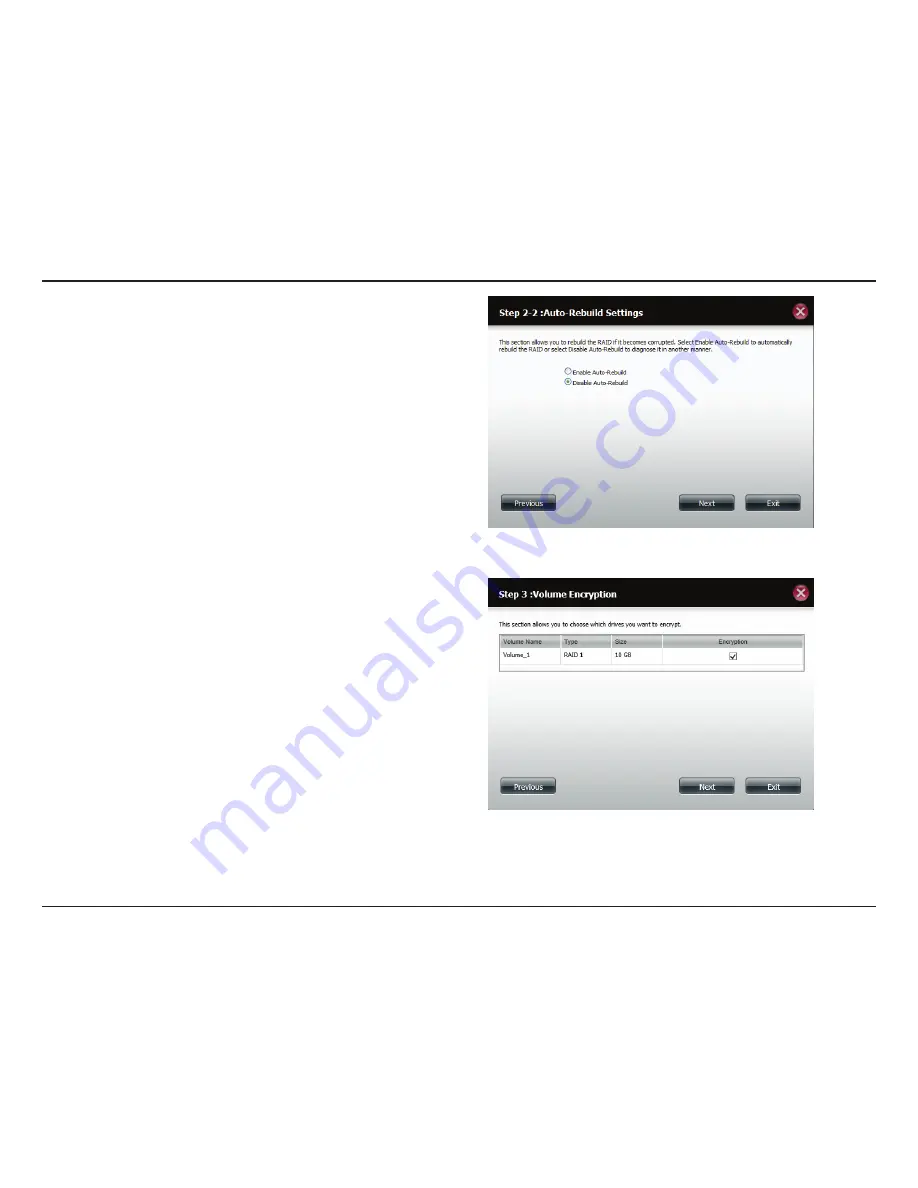
130
D-Link ShareCenter
DNS-327L
User Manual
Section 4 - Configuration
Click
Enable Auto-Rebuild
to automatically rebuild a failed drive if it has
been replaced with a new one.
Select
Disable Auto-Rebuild
if you want to start the rebuild process
manually after replacing a failed drive.
Click
Next
to continue.
Volume Encryption encodes your Volumes to keep it safe from hackers.
Select the Volume you wish to encrypt by clicking in the box next to it.
You can select one Volume or many.
Click
Next
to continue.
Содержание ShareCenter DNS-327L
Страница 1: ...Version 1 0 27 03 2013 DNS 327L User Manual ShareCenter 2 Bay Cloud Network Storage Enclosure ...
Страница 238: ...233 D Link ShareCenter DNS 327L User Manual Section 4 Configuration Go to Application Management Multimedia Services ...
Страница 266: ...261 D Link ShareCenter DNS 327L User Manual Section 4 Configuration The Photo Album now features your Album ...
Страница 312: ...307 D Link ShareCenter DNS 327L User Manual Section 4 Configuration The file no longer exists in the folder ...
Страница 327: ...322 D Link ShareCenter DNS 327L User Manual Section 4 Configuration Click My Music to view the My Music features ...
Страница 402: ...397 D Link ShareCenter DNS 327L User Manual Section 4 Configuration My Surveillance Status Camera Status Log ...
Страница 444: ...439 D Link ShareCenter DNS 327L User Manual Section 4 Configuration mydink is verified ...
















































