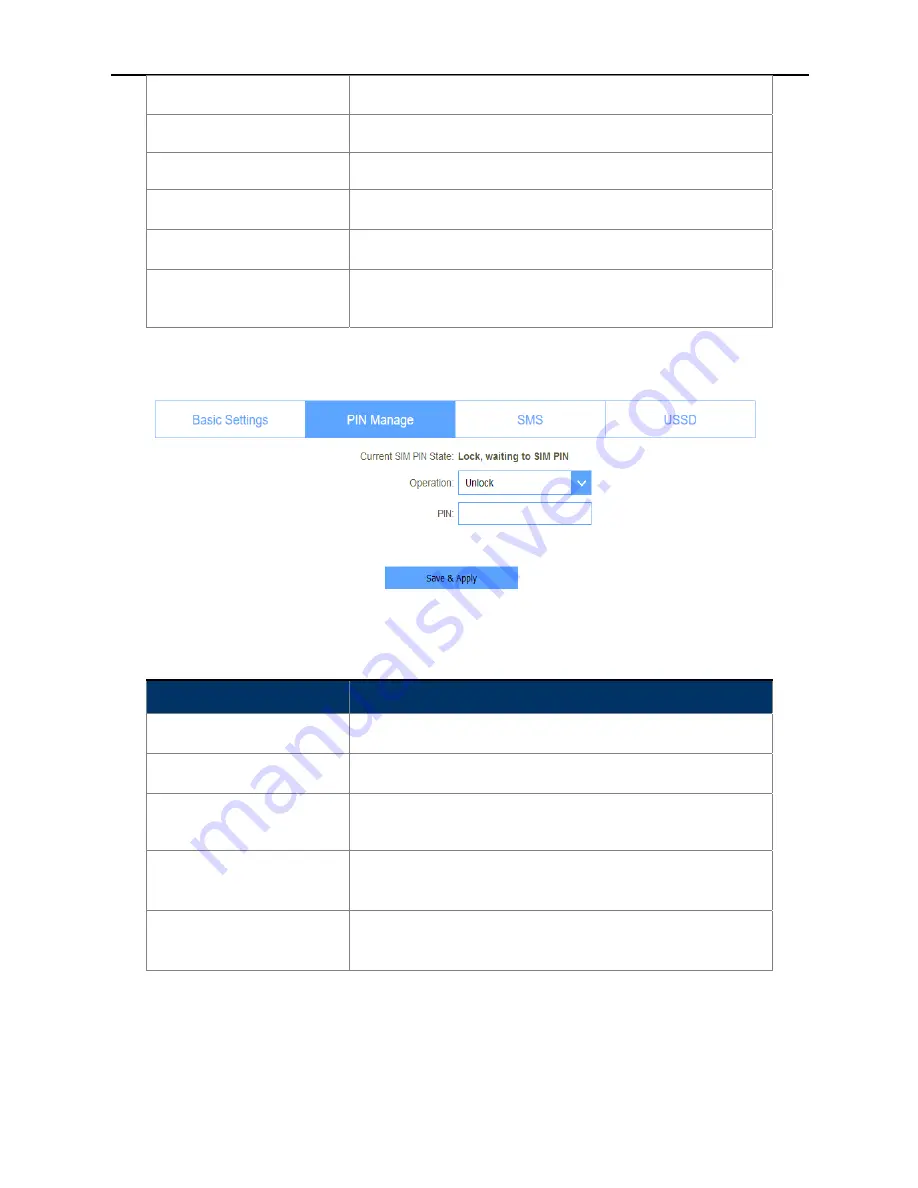
User Manual of DWR-M961
-42-
APN
Enter the APN from ISP.
PIN
If the SIM card has set PIN, please enter the PIN here.
Dial Number
Enter the Dial number from ISP.
Net Select
Select Auto/2G/3G/4G.
Auth Method
Auth mode settings, include auto, pap and chap.
Manual APN
If enable this option, the APN above will be used.
Otherwise the router will get the APN automaticly.
5.2.2.2. PIN Manage
This page can set SIM PIN code, modify PIN code, cancel PIN code.
Figure 5-2-10 PIN Manage
Object
Description
Operation
Include Unlock
、
Modify PIN
、
Reset PIN
、
Lock.
PIN
When you need to unlock, you need to enter PIN.
Old PIN
When you need to modify the PIN, you need to enter the
original PIN.
New PIN
When you need to modify the PIN, you need to enter
the new PIN.
PUK
When enter PIN error exceeds 3 times, the PUK is
required to reset the PIN.
5.2.2.3. SMS
Inbox
This page lists all the SMS messages that in your inbox. You can create messages, delete messages, and
read messages.
Содержание DWR-M961
Страница 1: ...I LTE A CAT 6 FIBRE Wi Fi AC1200 Dual Band Gigabit Router DWR M961 ...
Страница 36: ...User Manual of DWR M961 36 Figure 5 2 3 Static IP ...
Страница 75: ......
















































