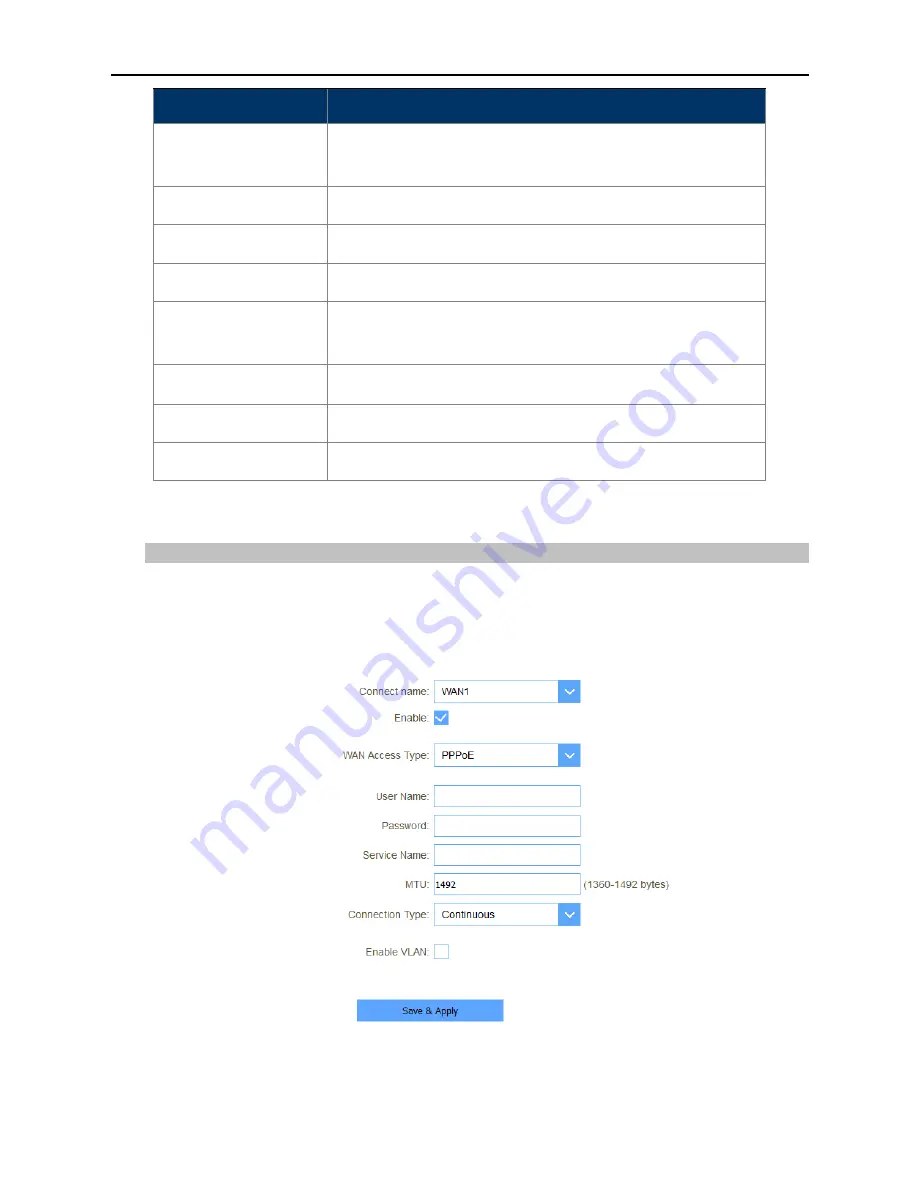
User Manual of DWR-M961
-37-
Object
Description
IP Address
Enter the WAN IP address provided by your ISP. Inquire your ISP if
you are not clear.
Subnet Mask
Enter WAN Subnet Mask provided by your ISP.
Default Gateway
Enter the WAN Gateway address provided by your ISP.
DNS 1
Enter the necessary DNS address provided by your ISP.
DNS 2
Enter the other DNS address if your ISP provides you with 2 such
addresses, and it is optional.
MTU
You can keep the maximum transmission unit (MTU) as default.
VLAN ID
Enter the VLAN ID value provided by your ISP.
WAN Type
From this feature, user can distinguish different services.
PPPoE
Select PPPoE, if your ISP is using a PPPoE connection and provide you with PPPoE user name and password
information.
Figure 5-2-4 PPPoE
Содержание DWR-M961
Страница 1: ...I LTE A CAT 6 FIBRE Wi Fi AC1200 Dual Band Gigabit Router DWR M961 ...
Страница 36: ...User Manual of DWR M961 36 Figure 5 2 3 Static IP ...
Страница 75: ......
















































