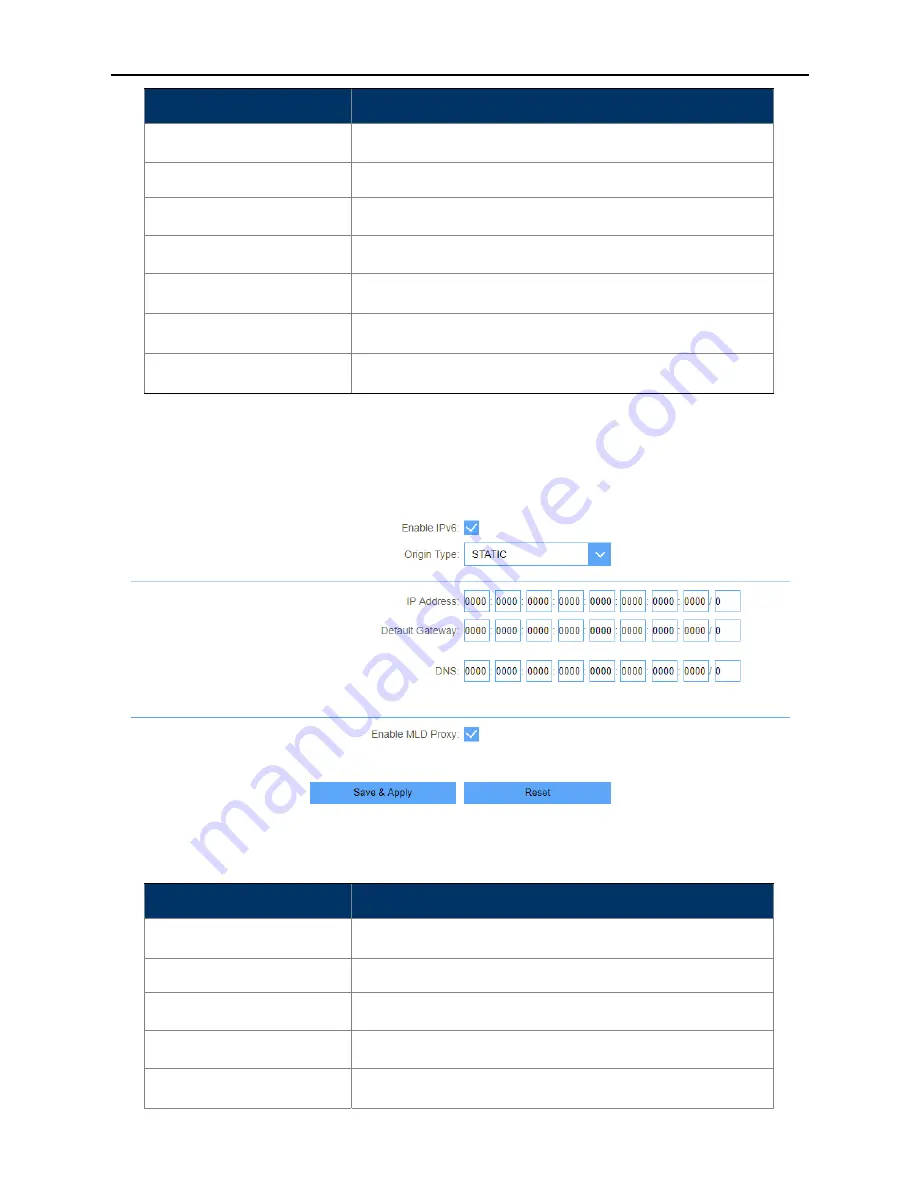
User Manual of DWR-M961
-38-
Object
Description
Username
Enter the User Name provided by your ISP.
Password
Enter the password provided by your ISP.
VLAN ID
Enter the VLAN ID value provided by your ISP.
WAN Type
From this feature, user can distinguish different services.
Service Name
Type the name of this router.
MTU
You can keep the maximum transmission unit (MTU) as default.
Connection Type
Select “Continuous”, “Connect on Demand” or “Manual”.
5.2.1.2. IPv6
You can config IPv6 in this page. It’s support 3 kinds of IPv6 origin types.
Figure 5-2-5 IPv6 Static
Object
Description
Origin Type
Current origin type STATIC.
IP Address
WAN IPv6 address.
Default Gateway
WAN IPv6 default gateway.
DNS
WAN IPv6 DNS.
Enable MLD Proxy
Enable or disable MLD.
Содержание DWR-M961
Страница 1: ...I LTE A CAT 6 FIBRE Wi Fi AC1200 Dual Band Gigabit Router DWR M961 ...
Страница 36: ...User Manual of DWR M961 36 Figure 5 2 3 Static IP ...
Страница 75: ......
















































