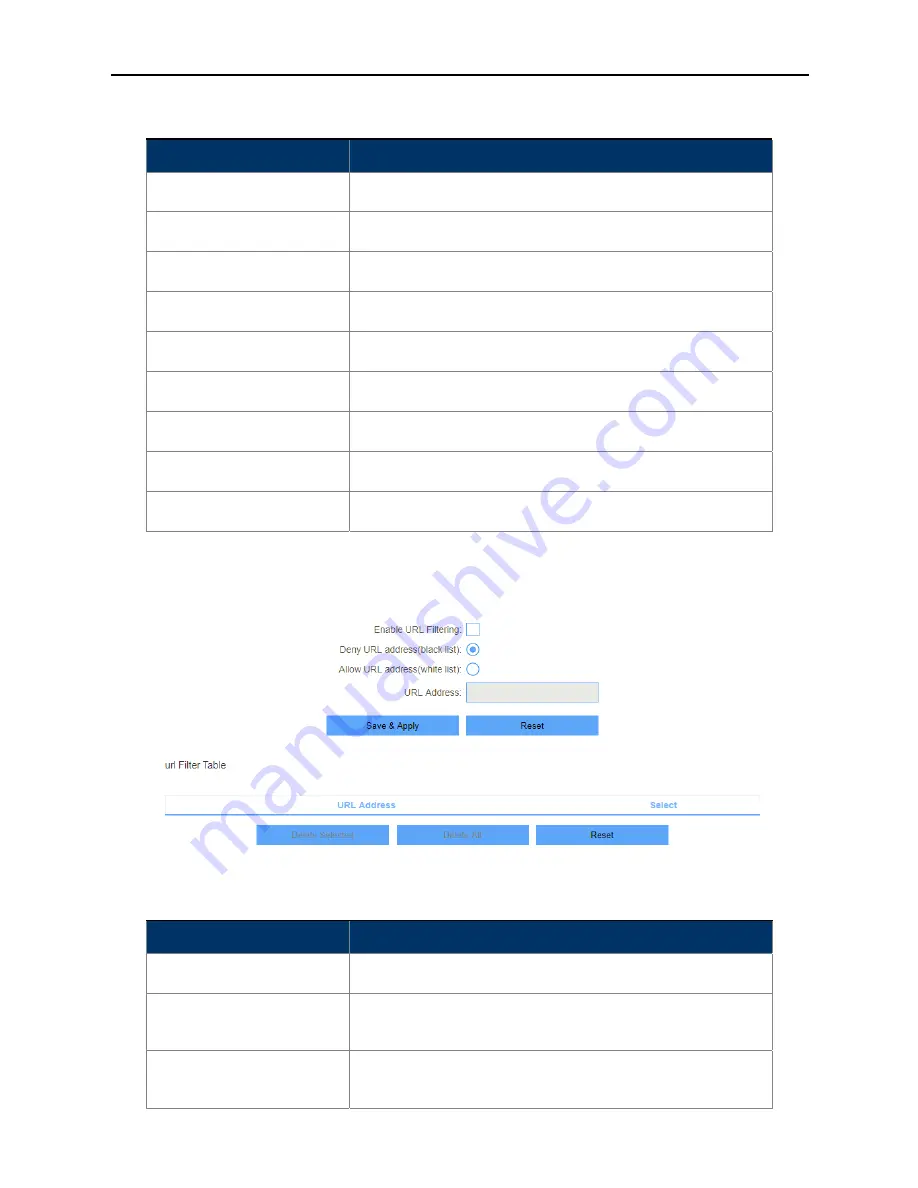
User Manual of DWR-M961
-65-
Figure 5-3-7 Port Forwarding
5.3.4
URL Filter
URL filter is used to deny LAN users from accessing the internet. Block those URLs which contain keywords listed below.
Please note: URL Filter can not filter the HTTPS encrypted domain name.
Figure 5-3-8 URL Filter
Object
Description
Enable Port Forwarding
Enable or disable Port Forwarding function.
Local IP Address
Enter a LAN IP address
Local Port Start
Enter LAN side start port.
Local Port End
Enter LAN side end port.
Protocol
Select “TCP”, “UDP” or “Both”.
Remote IP Address
Enter a WAN IP address
Remote Port Start
Enter the external start port
Remote Port End
Enter the external end port
Comment
Enter the port number
Object
Description
Enable URL Filtering
Enable or disable URL Filtering function.
Deny URL address (black
list)
Blocking access to the URL list.
Allow URL address (white
list)
Allowing access to the URL list.
Содержание DWR-M961
Страница 1: ...I LTE A CAT 6 FIBRE Wi Fi AC1200 Dual Band Gigabit Router DWR M961 ...
Страница 36: ...User Manual of DWR M961 36 Figure 5 2 3 Static IP ...
Страница 75: ......











































