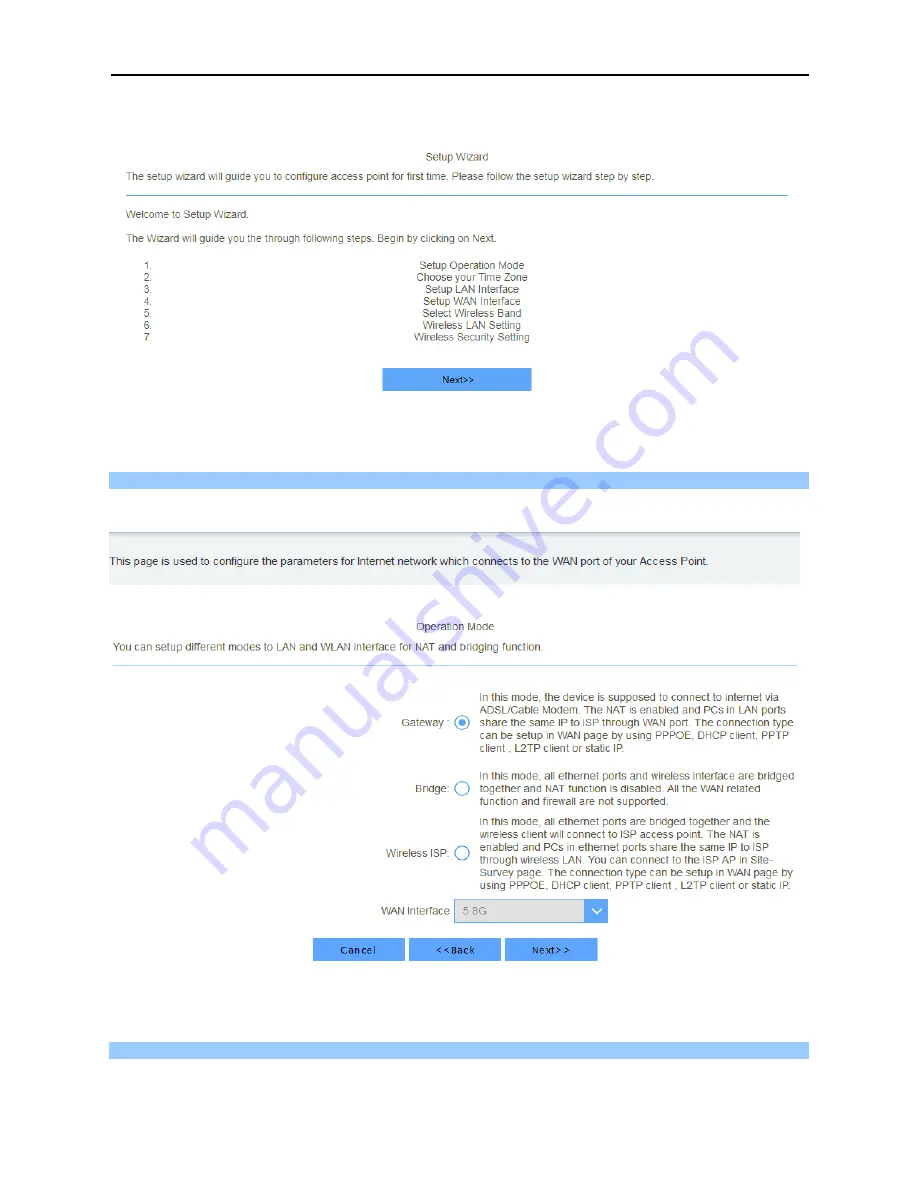
User Manual of DWR-M961
-28-
After entering the user name and password, click the red “X”, the
Wizard Setup
page screen appears as
Figure 4-11.
Figure 4-11
DWR-M961 Web UI Screenshot
Step 2.
Choose “
Next
” and you can configure the router Operation Mode by yourself.
Figure 4-12
Configure the Operation Mode.
Step 3.
Choose “
Next
” and you can configure the Time Zone Setting.
Содержание DWR-M961
Страница 1: ...I LTE A CAT 6 FIBRE Wi Fi AC1200 Dual Band Gigabit Router DWR M961 ...
Страница 36: ...User Manual of DWR M961 36 Figure 5 2 3 Static IP ...
Страница 75: ......






























