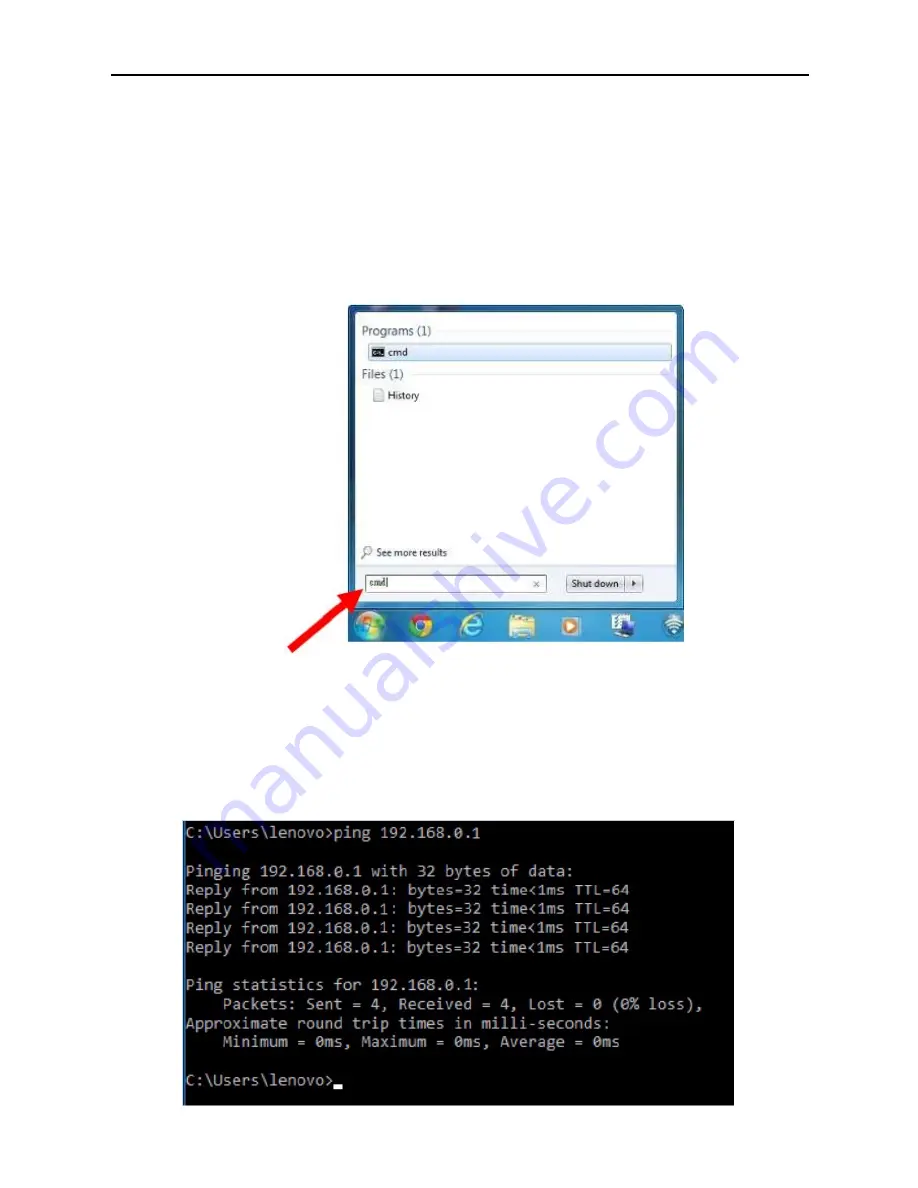
User Manual of DWR-M961
-25-
Figure 4-5
IP and DNS Server Addresses
Now, you can run the Ping command in the
command prompt
to verify the network connection between your
PC and the Router. The following example is in
Windows 7
OS. Please follow the steps below:
1.
Click on
Start
2.
Type “
cmd
” in the Search box.
Figure 4-6
3.
Open a command prompt, and type ping
192.168.0.1
, and then press
Enter
.
If the result displayed is similar to
Figure 4-7
, it means the connection between your PC and t he
Router has been established well.
Figure 4-7
Successful Ping Command
Содержание DWR-M961
Страница 1: ...I LTE A CAT 6 FIBRE Wi Fi AC1200 Dual Band Gigabit Router DWR M961 ...
Страница 36: ...User Manual of DWR M961 36 Figure 5 2 3 Static IP ...
Страница 75: ......
















































