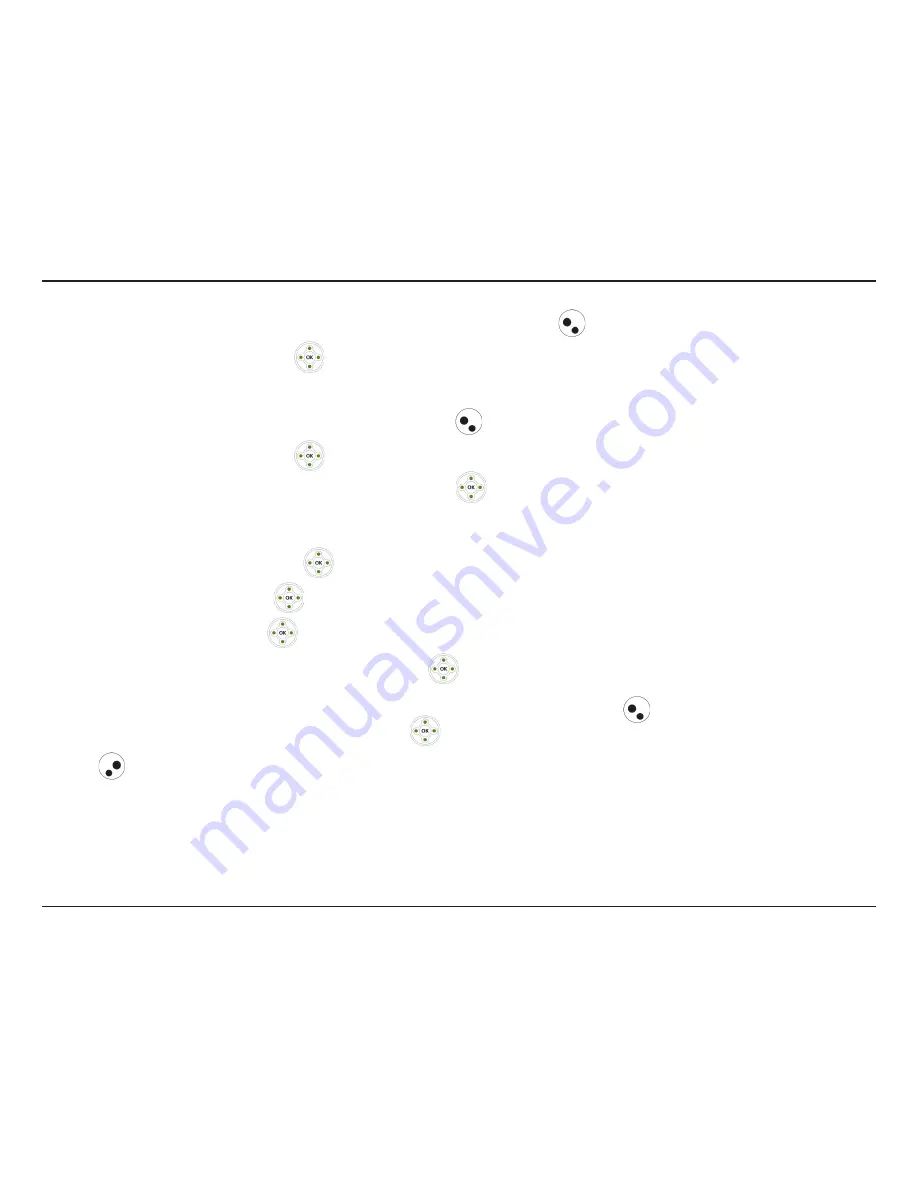
D-Link DPH-541 User Manual
Alarm Clock
1. To turn daylight savings on or off, select
Daylight Savings
and press
Select
.
2. Select
On
or
Off
and then press
OK
.
Daylight Savings
Network Time (NTP)
1. To use an NTP server, select
Network Time
and press
Select
.
2. Select
On
or
Off
and then press
OK
.
3. If you selected
On
, select a time server and then press
OK
.
1. Select
Alarm Time
and the press
Set
.
2. Enter the time and then press
OK
.
3. Select
Mode
and then press
Set
.
4. Select
Off
,
Once
,
Daily
, or
Weekly
and then press
OK
.
5. If you selected
Weekly
, you will be able to select what day or days. Press
Change
to place or remove a
checkmark next to the day or days you want. Press
Set
to save your settings.
6. Click
Back
to exit.
Содержание DPH-541
Страница 1: ......
Страница 9: ...D Link DPH 541 User Manual Learning to Use Your Phone Using the Icons ...
















































