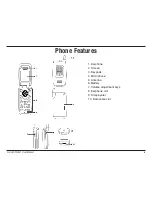D-Link DPH-541 User Manual
14
12. Select the type or level of security and press
Set
.
13. Enter the security key and then press
OK
.
14. Press
Back
until you get to the main screen.
Account Information
To add a VoIP account to the profile that you created you must do the following:
1. Press
Menu
, scroll to
Profile
by pressing the direction pad and press
OK
.
2. Input the profile’s password and press
OK
.
3. Press and select
SIP Account.
Press
Select
.
4. Select a SIP account and press
Options
. Scroll down to
Rename
and press
Select
. Name the SIP account
and press
OK
.
5. Scroll up to
Edit
and push
Select
.
6. Six profiles can be set in this feature. Only one profile can be activated at a time. The following information will be
provided to you by your service provider. Below is an example:
Preview:
Detailed information is listed.
Phone Number:
1-555-567-8910
Auth. ID:
dlinkwins
Auth. Passwd.:
(Your Password)
SIP Domain:
wifiphone.com
Proxy Addr.:
The Address of your SIP Proxy IP: xxx.xxx.xxx.xxx
Advance:
The following options are indicated on the next page:
Enter VoIP Settings
Содержание DPH-541
Страница 1: ......
Страница 9: ...D Link DPH 541 User Manual Learning to Use Your Phone Using the Icons ...